Unlock/Flash Sony Ericsson p802 :: Total Multi-Server tutorial
Software controls and their explanation

|
- Help : Display available help on selected phone and model
- Brand & Model : Dropdown lists to select needed phone brand and model
- Unlock Menu : Click to activate unlock menu and access unlocking functions
Flash Menu : Click to activate flash menu and access flashing functions
PDA Menu :Click to activate PDA menu and access PDA flashing functions
- Unlock Phone + Read Phone Lock Code : Press to perform the selected functions
( credit discounted )
Check RSA or Test Cable : Use this button to read RSA of the cell phone or
test if cable is compatible ( no credit discounted )
- Port : Select from available com ports
Problem determining which port to select?
- Cable Speed : Select lower speed for more stable connection
- DTR, RTS options : Check/Uncheck if phone can not connect to PC
- Original Sony Ericsson PC-Suite USB Cables :
Select one of the checkboxes for the cable you are using
- Username & Password : Enter username and password
- Info : Press to check available credits
- Download area : Access to download area
- Generate ATS : Check to enable ATS error reporting. In case of error email .ats
and .jpg files located in program folder to
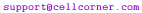
Installation and setup
Sony Ericsson P802
- Download unlocking software and drivers (use login info you received from us)
Download link
- Using Winzip or
Winrar extract the content of the file.
Cables used with Total Multiserver and driver installation
Use only cables compatible with the unlock software.
See
cable compatability chart to determine which cable fits your phone.
Multiserver
or
Cruiser
cables require drivers to be installed prior to connecting the phone.
- Connect cable to a vacant USB port on your PC. Cruiser cable is
externally powered and requires a 3 volt power source (equivalent of 2 AA batteries).
- Windows will prompt you with a dialogue box
- Select "No, not this time" and click "Next"
- On the next screen select a lower option
"Install from a list or specific location" and proceed to the next step by clicking
"Next"
- Choose location where you extracted the content of the downloaded file
then click "Next"
- When prompted with a Windows Logo testing dialogue select "Continue
Anyway"
- Drivers are now installed
Note:
With
DSS-20, DSS-22, DSS-25,
DCU-60,
Mini-USB
cables use original drivers supplied with those cables.
Unlocking : Sim lock, Network lock
Sony Ericsson P802
- Make sure your mobile phone's battery is fully charged.
Battery discharge during unlocking/flashing process may damage the phone.
- Power off phone, remove battery and sim card, reconnect battery and connect
cable to phone and PC. Phone has to be off.
Compatible cables.
- Enter username and password, select phone and model from the dropdown list [2].
- Click on 'Unlock Menu' tab [3].
- Check off 'Generate ATS' option.
- Press 'Unlock Phone + Read Phone Lock Code' [4] and follow the on-screen instructions.
SonyEricsson P802 unlocking requires ONE credit.
Unlocking : Security Code
Sony Ericsson P802
Security code allows access to the main user area of the phone. It is also known as:
- Security Code
- User Code
- Phone Code
- Lock code
Please note, PUK and PIN codes can't be recovered by this method, you have to contact your
service provider for that.
- Make sure your mobile phone's battery is fully charged.
Battery discharge during unlocking/flashing process may damage the phone.
- Power off phone, remove battery and sim card, reconnect battery and connect
cable to phone and PC. Phone has to be off.
Compatible cables.
- Enter username and password, select phone and model from the dropdown list [2].
- Click on 'Unlock Menu' tab [3].
- Check off 'Generate ATS' option.
- Press 'Unlock Phone + Read Phone Lock Code' [4] and follow the on-screen instructions.
Sony Ericsson P802 security code unlocking requires ONE credit.
Phone connection problems?
Unlocking : 'Four locks closed'
Sony Ericsson P802
Use this method only after failed unlocking attempts with other unlocking/flashing tools
(e.g. Davinci, SEtool, USB-smart). If you haven't flashed the phone with any of these
tools before please skip this section
Cell phones with such problem show 4 closed padlocks in lock menu.
To enter it insert a SIM card, which is not accepted by the phone, and using the
keyboard and joystick enter this combination
<**<
(
< means move joystick left or press left button)
- Make sure your mobile phone's battery is fully charged.
Battery discharge during unlocking/flashing process may damage the phone.
- Power off phone, remove battery and sim card, reconnect battery and connect
cable to phone and PC. Phone has to be off.
Compatible cables.
- Enter username and password, select phone and model from the dropdown list [2].
- Check off 'Generate ATS' option.
- Enter download area [12]. The list of
available files will appear in the output window [20]. Select and download
Repair Firmware and Repair GDFS files firmware.
Note, that the version of these files MUST match (e.g. if
you are doing a 'four lock closed' unlocking on P910a you have to use files
P910_R4E001_EU-EMEA-APAC_ONLY_for_Repair_Usage.AVR and
P910i_GDFS_Repair_Backup.AVR)
- Press 'Program Files to Phone Memory' [19].
- When prompted shortly press phone's "Power" button and follow the on-screen
instructions. Note that phone has to stay off all the time.
- Click on 'Unlock Menu' tab.
- Press 'Unlock Phone + Read Phone Lock Code' [4] and follow the on-screen instructions.
Sony Ericsson P802 'Four locks closed' unlocking requires
THREE credits.
Flashing : Debranding, Unbranding, Decustomising + PDA upgrade
Sony Ericsson P802
Now it takes only one credit to De-Brand Sony Ericsson P802.
No other tool in the world can do P-series debranding!
Here you can do Software Upgrade, Opearator Debranding, Full Debranding
(logos, icons, menus).
- CDA language files contains langugages/T9 packs and phone's CDA software
- ROLF file contains phone settings and some operator branding suck as
start-up logos, etc
- PDA file contains the symbian operating system of the device
To see if your mobile phone requires a software upgrade check the current SW version.
Using Jog Dial/Joystick and keypad enter:
UP,
*,
DOWN,
DOWN,
*,
DOWN,
*,
-> Information
-> Software
- Make sure your mobile phone's battery is fully charged.
Battery discharge during unlocking/flashing process may damage the phone.
- Power off phone, remove battery and sim card, reconnect battery and connect cable to phone and PC.
- Enter username and password, select phone and model from the dropdown list [16].
- Check off 'Generate ATS' option.
- Enter download area [21]. The list of
available files will appear in the output window [20].
Select and download files with extensions .RLF and .CDA corresponding to
your phone model and phone language from
CDA LANGUAGE files and ROLF files folder.
CDA and ROLF file version must match, they are a pair. Both are always in the same folder.
- Click 'PDA Menu' tab [22] and select previously downloaded Language file
[23] and ROLF file [24].
Both files have to be flashed at the same time.
Note, that Bluetooth Software Upgrade is a free procedure
but requires at least one credit, so perform the BT upgrade at the beginning
before spending credit on debranding. We recommend to use this in conjunction with full
phone flashing (see next section).
- Press 'Program Files to Phone Memory' [26].
- When prompted shortly press phone's "Power" button and follow the on-screen
instructions. Note, that phone has to stay off all the time.
- You have decustomized the phone.
Sony Ericsson P802 Decustomization requires
ONE credits.
Flashing : Phone Repair + PDA upgrade
Sony Ericsson P802
This function also repairs phones with blinking and white screen
(a.k.a.
White Screen of Death), mobile phones with
message
'Configuration error,
Please contact your network operator or service center', phones damaged by
other software.
- Make sure your mobile phone's battery is fully charged.
Battery discharge during flashing process may damage the phone.
- Power off phone, remove battery and sim card, reconnect battery and connect cable to phone and PC.
- Enter username and password, select phone and model from the dropdown list [16].
- Check off 'Generate ATS' option.
- Enter download area [21]. The list of
available files will appear in the output window [20].
Select and download 4 files: Upgrade-Debrand Firware
from Phone Software AVR files folder,
PDA file from PDA Software files folder and
two files with extensions .RLF and .CDA corresponding to
your phone model and phone language from
CDA LANGUAGE files and ROLF files folder.
- Click 'Exit' to exit the download area then 'Flash Menu' tab [17]
and select previously downloaded Firmware file [18].
- Press 'Program Files to Phone Memory' [19].
- When prompted shortly press phone's "Power" button and follow the on-screen
instructions. Note, that phone has to stay off all the time.
- Wait for the flashing to stop. Remove battery, wait for 20 seconds, insert
the battery back.
- Click on the 'PDA Menu' tab [22]
and select previously downloaded Language file [23], ROLF file [24] and
PDA file [25].
These files have to be flashed at the same time.
Note, that Bluetooth Software Upgrade is a free procedure
but requires at least one credit, so perform the BT upgrade at the beginning,
before spending credit on debranding.
- Press 'Program Files to Phone Memory' [26].
- When prompted shortly press phone's "Power" button and follow the on-screen
instructions. Note, that phone has to stay off all the time.
- You have full-flashed the phone.
- You phone might have to be unlocked after flashing AVR+PDA Flashing
Sony Ericsson P802 PDA Flashing + Phone Repair requires
TWO credits.
