|
|
 |
How to ulock my phone by unlock code. Cell phone forensic & repair tools.
|
|

|
|
|
 |

|
 |
|
iPhone unlocking using X-Sim, Turbo Sim, NextSim, Power Sim, NoKey Sim | |
|
iPhone unlocking using X-Sim, Turbo Sim, NextSim, Power Sim, NoKey Sim
IMPORTANT
Do not Restore or Update to firmware 1.1.3 using iTunes
Downgrade your phone firmware
Before you proceed you need to downgrade your iPhone firmware to Ver. 1.1.1
- Download and save the following firmware 1.1.1 iPhone1,1_1.1.1_3A109a_Restore.ipsw
- Connect the phone to your computer and on the iPhone press and hold the Power button (on top) and the Home button (on bottom front) simultaneously. After about 15 seconds phone will appear to turn off, release the Power button (on top) but keep holding the Home button. After about 15 more seconds your computer and iTunes will detect the phone in recovery mode, and you can perform a restore.

IMPORTANT
If you just click the restore button in iTunes, it will restore it to the latest firmware.
Instead, on your keyboard hold down SHIFT key (for Windows) or Option/ALT-key (for Mac) and then click on the Restore Button. It will then ask you to choose firmware file you downloaded previously in step 1
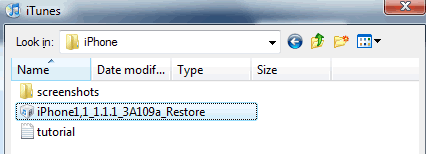
- At the end of the restore process, you will get an error message. This is normal.
Mac users download iNdependence 1.3 Beta 2. Windows users download iBrickr.
Windows users you can also run the original AppTapp Installer.exe.
- Launch iNdependence or iBrickr (or AppTapp Installer.exe) to get the iPhone out of recovery mode. You won't have to click anything if you are using iNdepedence, just wait a minute. If you are using iBrickr, click on boot the phone. You should be taken to the Slide For Emergency Screen and it should chirp indicating it is no longer in recovery mode.
Jailbreak your phone
- On the Activation Screen, "Slide for Emergency" Screen
- Type *#307# and hit Call, the phone will start ringing and diplay 1 Calling
- Delete all the numbers from the top right of the screen and Call the number 0
- Press Answer, Hold and then Decline
- Go to Contacts and create a contact. In the Url field type prefs://1f and save it. Then add another URL and type jailbreakme.com and save it
- Click on the prefs://1f and you can select your WiFi network. Exit by pressing home and then Dial and Call the number 0 from the emergency screen
- Select the second URL called jailbreakme.com of the contact you created and and follow the Install AppSnapp. Wait for it to finish
- Your phone will now return back to the "Slide for Emergency" screen. After a couple of minutes the phone will reboot
Upgrade to Firmware 1.1.2
After jailbreaking your phone you can upgrade to firmware 1.1.2
- Run Installer, browse to the "Tweaks 1.1.1" folder, select Oktoprep and install it
- Open iTunes and click Update and select firmware 1.1.2
IMPORTANT
You have to select "Update" not "Restore"
- When the update is done, download 1.1.2-jailbreak.zip and run windows.bat if you are using Windows, or run jailbreak.jar if you are running Mac
- Click "Jailbreak" and wait. Your phone will restart automatically.
To avoid problems with international Sim cards you need to install "iWorld".
Open the Installer application, browse to the Tweaks (1.1.2) folder. Install the 'iWorld' application. After installing, run the iWorld application and select your country. Restart your phone after selecting your country to apply the new settings.
Install X-Sim card
- Cut off the top left corner of your sim card
- Place you TurboSim card on top of your Sim card. You can use a small piece of doublesided tape that will hold the two cards together.
- Carefully place both cards into the phone. Do not force the sim card in. You may need to work with it to make sure it fits in
Files
|
|
|
|
|
|
 |

|
|
|
|
