 |

|
 |
RIFF BOX VER. 2 REPAIR TOOL (WITH SUPPORT FOR EMMC, JTAG, i2C, SPi, i2C) | |
|

|
JTAG JIG FLAT RIBBON CABLE (RIFF, EASY JTAG, GPG JTAG PRO)
|
JTAG cable for easy connecting JTAG box to JIGs. Compatible with RIFF box, Omnia Repair Tool, GPG JTAG Pro, Z3X Easy Jtag, etc
|
|

|
UNIVERSAL JTAG CABLE WITH LABELED WIRES (RIFF, EASY JTAG, GPG JTAG PRO)
|
JTAG cable compatible with labeled wires for easy connecting JTAG box to PCB. Compatible with RIFF box, Omnia Repair Tool, GPG JTAG Pro, Z3X Easy Jtag, etc
|
|
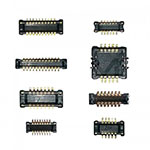
|
50 PCS JTAG MOLEX SOCKET CONNECTOR SET BY MOORC
|
Set of JTAG Molex headers provides additional connection for supported phones via JTAG PCB. You will need this header if you want to install JTAG PCB to your phone.
|
|

|
MOORC E-MATE BOX PRO EMMC TOOL 2017
|
MOORC E-Mate Pro EMMC Tool allows you to read and write directly from/to eMMC chips. It is compatible with a number of EMMC tools: Riff v2, Z3x easy JTAG, Medusa, GPG EMMC box
|
|

|
RIFF BOX SERVER CREDITS
You can use these RIFF Box Server Credits to purchase three activations:
eMMC Support Activation
Clone Activation
PKG License Activation
|
|
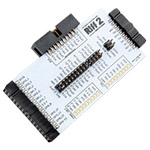
|
RC2000 ADAPTER EMMC - JTAG FOR RIFF BOX 2
|
RC2000 adapter for RIFF v2 allows you to connect in ISP mode (directly onto your phone without removing the EMMC) or Direct (by removing the BGA soldering and the corresponding memory fields or using adapter).
|
|

|
EMMC 3 IN 1 ADAPTER FOR EASY JTAG BOX (Z3X PRO)
|
EMMC adapter for Easy JTAG Box (Z3x-Pro) allows you to perform easy repair of phones with disabled access to bootloader via DCC (GT-i9300 / N7100 / N719 / N7102) or phones with damaged JTAG pinouts (access to ROM2 by EMMC).
|
|
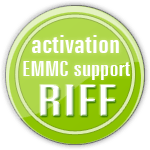
|
EMMC SUPPORT ACTIVATION FOR RIFF BOX
|
eMMC Support Activation for RIFF Box allows you to use JTAG Manager v1.58 software with ISP/Direct eMMC support. eMMC support activation is free for all new unregistered RIFF Boxes.
|
|

|
6 PCS SOLDERING AID KIT W/ REAMER, BRUSH, PROBE
|
Super useful double-ended tool set for soldering or de-soldering clean-up and preparation tasks. Made of non-magnetic steel with smooth hex shaped plastic handles, 7" overall length.
|
|

|
PORTABLE VARIABLE TEMPERATURE HOT AIR GUN / HEAT GUN
|
This is an economical, multi-purpose 110-240 Volt AC/DC heat gun with helical wind.
This hot air gun has a portable design and made for servicing electronic products. Controlled by a central processor its temperature and airflow can be adjusted according to your needs.
|
|

|
SOLDERING MAGNIFIER ASSISTANT TOOL
This magnifying assistant gives you a "third hand" for working on hobbies, precision soldering, jewelry, crafts projects or any other detailed work where magnification, a steady hold and extra hands are needed!
Helping Hands has a magnifying glass and various adjustable joints...
|
|

|
INDUSTRIAL DIGITAL MICROSCOPE WITH 30X ZOOM MAGNIFICATION
|
This digital microscope with up to 30x magnification level can be used for circuit board and chip pin checking without extra instruments. Software allows to easily screen capture, record video, print images, adjust image quality, etc.
|
|

|
ANTISTATIC DESOLDERING PUMP - SOLDER SUCKER LODESTAR L34108E
|
Desoldering pump Lodestar L34108E
|
|

|
BLACK SOLDER WICK
|

|
ANTISTATIC WRIST STRAP BLUE
|
This Velcro wrist strap uses an alligator grounding clip to keep your body discharged. The coiled cable can stretch 5 feet. The elastic, fabric wrist strap is adjustable for all-day comfort.
|
|

|
15 BITS MAGNETIC MINI SCREWDRIVER SET FOR iPHONE SAMSUNG NOKIA HTC CELL PHONE
|
Screwdriver set for mobile phone repair, includes 15 bits: T5, T6, T8, T10, T15, PHILIPS: #0, #1, #2, SLOTTED: #2 [2mm], #3 [3mm], SPANNER #4, TRI-WING #0, BENT PRY TOOL, ROUND AWL, RESET PIN
|
|

|
SOLDERING SPONGE
|
Soldering sponge cleans any excess flux during soldering process
|
|

|
BULLS TWEEZERS CURVED BL-15J
|
The BULLS tweezers is sharp and with ergonomic design. Suitable for IC or other delicate components repairing.
|
|

|
MOORC JTAG eMMC - ISP ADAPTER FOR OCTOPLUS / ATF / RIFF / EasyJTAG / MEDUSA
|
eMMC JTAG-ISP set of adapters allows direct programming (BGA162 / 186, BGA221, BGA153 / 169) with your ATF, ATF Lightning, ATF Nitro, Octoplus, Medusa, Riff, GPGeMMC, Z3x Easy JTAG, ORT boxes
|
|

|
U SOCKET ADAPTER FOR RIFF BOX 2
|
Adapter to connect RIFF box 2 to E-mate pro tool
|
|
|
|
History of Changes
28 March, 2021
Support added for Motorola XT1726 (ISP), Motorola XT1929 (USB), Polarline TV 43pl51tc-sm (ISP), LG H650E (USB)
- Repair bootloader
- Factory Reset
- FRP unlock
28 March, 2021
Support added for Samsung M305M (ISP), Samsung M115F (USB), Samsung M205F (ISP), Samsung J510F U3 (ISP), Samsung T110 ( ISP), Samsung A217M U5 (ISP), Samsung G532F XXU1ARB1 (ISP), Asano TV 32LF7130S (ISP), Nokia 7.1 TA1097 (ISP), Xiaomi MiBox MDZ22AB (ISP), Samsung M305F (ISP), Samsung T311 EmptyBoard ( ISP),
- Repair bootloader
- Factory Reset
- FRP unlock
21 March, 2021
Kivi TV 40UR50GU HK.T.RT2861V09 (ISP), Kivi TV 32H700GR HK.T.RT2842P535 (ISP), VIVO V7 PLUS PD1708F (USB), TCL TV L50P8MUS (ISP), Haier TV LE32K6500SA (ISP), Xiaomi Redmi 6A (ISP), Samsung G611S (ISP), Samsung G611F (ISP), Huawei Y6 SCL-U31 (USB), Samsung J260GU U1 (ISP), LG K371 (ISP), LG MS550 20m (ISP), Samsung J250M U5 (ISP), Samsung A107M U5 (ISP), Samsung A6060 U2 (ISP), Huawei Honor 8A JAT-LX1 (ISP), Vivo V11 PD1930F (ISP), LG LMX210CMR 10 H (ISP), Samsung J100H Blank eMMC (ISP)
- Repair bootloader
- Factory Reset
- FRP unlock
29 January, 2020
RIFF Box JTAG Manager v1.90 released
eMMC Partition Table FullFlash Image Files Processing Plugin (eMMCDiskPartitions.dll) v5.12
- We have added 15 days trial period again to all expired RIFF Box v1 serials. Please note that You’ll need to prepare box for ISP if you didn’t used it before.
- Added Removable Storage direct Read/Write feature. This is mixed to USB Read/Write page. To access Removable Storage, select “Removable Storage Device” as Source
To work as before, with connected Phone to USB, select “USB Bootable Device” as Source.
- Fixed bug: when reading DISK partitions, parsed with emmc plugin, clicking STOP in the middle didn’t work. Now can terminate read operation.
- Fixed internal bug which could lead to damaging the model names in resurrectors list
- Fixed bug in reset strategy in some cases when setting Reset Strategy manually
RIFF Box eMMC/UFS Manager plugin v5.14
- Fixed LZ4 size leak which caused not-complete loading of LZ4 unpacked partitions
- After injecting image with file system layout into any partition, the Contents Explorer is updated, and thus, files of injected data can be browsed
- Improved slightly the EFI parsing. Backup area size now not fixed, 0x21, but is deducted from EFI header
- Improved parsing Firmware when parsing firmware from binary GPT file: GPT_BACKUP is also attempted to be loaded from sgpt.bin file
- Improved Adjust GPT feature. Auto-expanding last partition will not be done in case the last partition is a relative one.
- Added detection of F2FS and EROFS File Systems. Full support of these file systems for Content Explorer is yet to come.
- Fixed some cases for expanding 0-sized entries when parsing XML via [Parse Official Firmware] button.
When AutoExpand option is checked [Menu/Options/Auto expand expandable partitions], memory size is assumed from selected memory size,
In case AutoExpand is not checked, default memory size 512GB is assumed for expanding 0-sized entry
RIFF Box JTAG Direct Access plugin v1.06
- Reset Strategies are implemented in the same way as it is done in JTAG Manager
- Plugin is updated to be compatible with current JTAG Manager
- Windows 10 High DPI support is added to plugin interface
20 January, 2020
Added support for LG LMX520EMW 20B (ISP), LG MS323 USB (USB)
- Repair bootloader
- Factory Reset
- FRP unlock
20 January, 2020
Added support for LG MS323 (ISP), Huawei Y6 SCL-L01 (USP)
- Repair bootloader
- Factory Reset
- FRP unlock
15 January, 2020
Added support for Samsung J320M (ISP), Zebra TC25 (USB), Samsung T111 (ISP),
- Repair bootloader
- Factory Reset
- FRP unlock
2 June, 2020
RIFF Box JTAG Manager v1.88, eMMC/UFS Plugin v5.12 and RIFF Box Firmware v1.54 released
eMMC Partition Table FullFlash Image Files Processing Plugin (eMMCDiskPartitions.dll) v5.12
- Reworked the Error Handling mechanics in ISP eMMC reading code.
- Now errors are handled in smart way, when read errors happen, plugin automatically re-reads erroneous address as many times as needed until the read happens without errors
- This greatly increases plugin ISP read stability, and allows working even with very poor quality of ISP connection;
- the counter of I/O read errors happened during operation is added to the plugin main window status bar.
- added Backup partitions feature: For this, select needed partitions, right-click with mouse, and choose ‘Backup partitions’. This will extract current data from partitions and store contents into single file. This backup can be restored later with ‘Load Backup File…’ right-click feature.
- added ‘Used Size’ column into the parsed partitions list window
- partitions extraction (like save Partition, save Selected Partitions, etc) algorythm is changed: now are to be saved only used part of partition (specified by used size), the remaining of allocated partition bytes are not saved.
- added UFS-based devices support for Repair Packages
- interface skin is updated
- some other fixes applied.
JTAG Manager 1.88
- global CTRL+A shortcut is added to start eMMC Plugin
- global CTRL+E shortcut is added to start Edit Package
- Full revisision of Jtag Manager interface is performed. Some visual changes are implemented.
- JTAG Manager now supports Windows 10 high-resolution screens (DPI settings from 100 to 300% were tested, and interface looks nice and smooth)
- Added ‘Recalculate GPT’ action to Package (PKG) Manager. Starting from current JTAG Manager version, packages with this action can be created/executed
- Added ‘Erase Flash Memory via ISP/USB’ action to Package (PKG) Manager. Starting from current JTAG Manager version, packages with this action can be created/executed
- Added ‘Reset USB Loader’ action to Package (PKG) Manager. Starting from current JTAG Manager version, packages with this action can be created/executed
- “Save to File” button on eMMC Read/Write and USB Read/Write is changed to “Show HEX” button when SHIFT key is pressed.
- “Show HEX” button will open hex window with data from previous read operations.
- added feature to wait for Qualcomm Emergency Download Mode (EDL) when booting devices through this mode;
- improved the box firmware update process.
Firmware 1.54
- fixed eMMC Erase: any erase (from JTAG Manager eMMC Read/Write page) were performed on User Area Partition, no matter what partition was selected in the JTAG Manager;
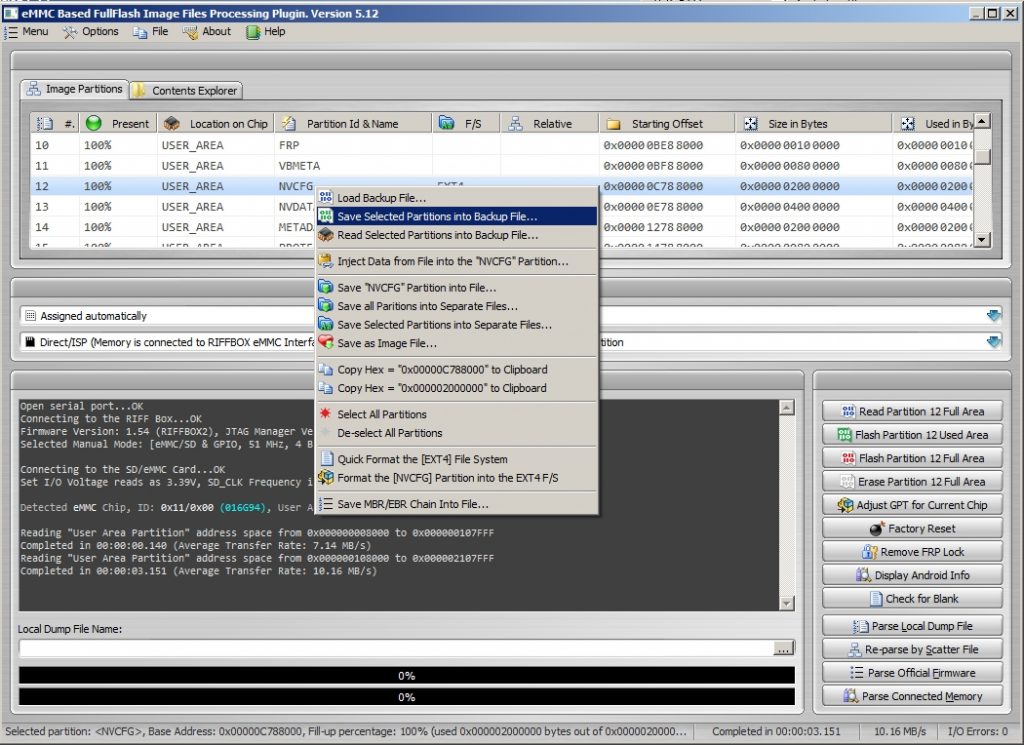
24 OCtober, 2019
eMMC/UFS partition manager (eMMCDiskPartitions.dll) v5.09
- Plugin interface was reworked slightly in order to be usable as well by users which have low-resolution screens, like 1280×720, etc
- Main menu is modified
- Added ‘Options’ to main menu, Show Gaps, Prefer EFI and etc checkboxes are moved to this menu.
- Added feature to show/hide HEX content panels – this may be handly for low-resolution screens, so user can hide hex panels in order to be able to see more crucial partitions layout columns
To Hide/Show use shortcut [CTRL+T] or [Menu->Show/Hide HEX Panels].
- Added remove FRP function;
- Added Factory Reset function;
- Added [Load Backup File] option to the right-click context menu of the parsed partitions list.
Currently, backups are created during the FRP and Master Reset operations. In order to restore backup, right-click anywhere in the parsed partitions list, chose [Load Backup File…]
and select backup file (Backups are created in JTAG Manager’s BackFiles folder). The data from backup is automatically injected into proper partitions, modified partitions are selected (marked with blue color), cursor is automatically moved to the first modified partition, and all is ready to be flashed using the [Flash Selected] buttons.
- Added feature to undesrtand ANSI named parttions for GPT-partitioned images
(Philips Android TV and similar)
- Fixed bug when preview image panel in file browser was trying to load incorrect image and stopped responding after this.
11 June, 2018
RIFF Box JTAG Manager 1.80
- Fixed save file bug: After JTAG Manager showed there is no Free Disk Space to save the file, consequtive Save attempts resulted in errors.
- Fixed keyboard layout switching when RichEdit component is activated (these are forms containing instructions, help, etc – like Resurrection Manual, Useful Plugins description text, etc)
- Firmware update procedure is improved
26 June, 2018
RIFF Box eMMC Partition Table FullFlash Image Files Processing Plugin (eMMCDiskPartitions.dll) v4.11
- Added support for MTK Partition Table Version 1.1 (BMTPOOL)
- Main Menu is added to the top of the Main Window. Main purpose to specify shortcut keys.
- Added option to parse standalone Samsung PIT Files: for this just select the *.pit file as you do when selecting a local dump file and click “Parse Local Dump File”
- [Load Firmware Files]: added option to directly load the Samsung PIT Files (*.pit) – in this case after pit is loaded, the plugin browses PIT file’s folder and loads partitions for which there are files present;
- [Load Firmware Files]: added option to directly load the GPT (MBR) binary block (*.bin) – in this case, if GPT/MBR is recognized and parsed, the plugin browses the file’s folder and loads partitions for which there are files with identical to partitions names present (extention is not relevant);
- [Load Firmware Files]: added support for Samsung TAR Firmware files (*.tar, *.tar.md5)
- [Load Firmware Files]: added support for Spreadtum PAC Firmware files (*.pac)
- [Load Firmware Files]: When building partitions layout from Spreadtrum PAC Files, the SPLLOADER partiton (with Boot Partiton1 as target destination) is automatically added to the list, and SPL_Loader data (if present in the *.pac file) is injected into it;
- [Load Firmware Files]: old format of MTK Scatter Files is supported.
- [Load Firmware Files]: added option to load partitions from MTK Scatter File
You can choose either parse partitions from alive device/dump and then user Scatter File to load firmware files into partitions, or immediately create partitions list from Scatter File. In this case it is required to select two parameters, which match real eMMC chip’s: Boot Partition size and RPMB Partition size
- [Load Firmware Files]: Supported MTK Firmware’s Container “BFBF”: When loading firmware file packed inside of “BFBF” container, plugin automatically extracts the data from the container file and injects it into partition;
- [Load Firmware Files]: Supported Android Sparse Image Files Format: When loading Sparse Image, plugin automatically unpacks it and injects unpacked data into partition;
- [Load Firmware Files]: When loading MTK’s PRELOADER into Boot Partition1, the 0x800-byte Mediatek’s PRELOADER_HEADER is automatically generated, preloader file is appended to the header, and then the result is injected into boot partition;
- [Load Firmware Files]: When loading MTK’s PGPT into PGPT Partition and if the PGPT parition base is 0x00, the 0x200-byte standard MBR Sector is automatically generated, PGPT file is appended to the MBR Sector, and then the result is injected into PGPT partition;
- [Load Firmware Files]: When loading MTK’??????????? this sentence is lost, sorry ??????????????????????
- Inject data into partition: Partition ‘Fill-up’ percentage is recalculated using size of currently injected file.
For example if partition size is 2MB, and injected file is 1MB, then partition fill-up percentage will be recalculated to 50%.
This will allow to flash this partition back to phone using only injected size, without flashing un-needed remaining partition’s data.
This option is handly when flashing offical firmwares, when multiple paritions are injected with firmware data. Thus there will be no need to flash unnecesarry remnants
- changed “Load Layout from File” button caption to “Parse Local Dump File”;
- changed “Load Layout from Device” button caption to “Parse Connected eMMC”;
- changed “Load Firmware Files” button caption to “Parse Official Firmware”;
- added “Re-parse by Scatter File” button – this options allows to discard any partitioning of curretly parsed Local Dump or Connected eMMC Chip, and apply new addresses of partitions from external Scatter File (as well there are more options to use other files with partition layout descriptions)
This option is handy if plugin is unable to parse partitions due to unknown format of memory contents: it is possible to create own scatter file with description of partitions (names, addresses and sizes) and apply it with “Re-parse by Scatter File” button to the unrecognized dump.
Please note, this option expects the Mediatek (MTK) Scatter File format, but can be applied to any non-recognized (non-supported) dump – no matter of the dump’s source SoC (Qualcomm, Exynos, Spreadtrum, Mediatek, etc.)
- [Re-parse by Scatter File]: added option to re-parse partitions using a standalone MTK Layout’s __NODL_PMT Binary File
- [Re-parse by Scatter File]: added option to re-parse partitions using a standalone MTK Layout’s BMTPOOL Binary File
11 June, 2018
RIFF Box eMMC Partition Table FullFlash Image Files Processing Plugin (eMMCDiskPartitions.dll) v4.10
- Added partition parsing for some devices with TEGRA3 MCUs-style layout (example: LG P895)
- Now is possible to inject data into partition even if injected file size is greater than partition size. In this case only data of size equal to partition’s size is injected.
- Added auto search for the Floating Partition Table feature when parsing dumps of MTK MCUs type. This further improves successful partition parsing for MTK devices
- Added autosearch for the MBR Record feature when parsing dumps of MTK MCUs type. This further improves successful partition parsing for MTK devices
- Added option ‘Enforced search for the MTK Layout’ – when checked this option activates auto search of MBR Table and Auto search of MTK Floating Partition Table
For unsupported MTK images or unknown images this option reads more memory zones, so it may take few more seconds (when reading layout from device) before analysis is complete.
When parsing any local dump this option cannot slow down the analysis because required extra disk reads happen very fast.
When parsing any supported image this option does not slow down any analysis.
So we recommend to keep this option always ‘checked’
- Added support of ‘chained’ MTK’s Floating Partition Tables (PMT)
- Added support of 64-bit MTK’s Floating Partitions Tables (PMT)
- Added support of ‘chained’ MTK’s BMTPOOL’s Partition Tables (BMTPOOL)
11 June, 2018
RIFF Firmware 1.5
- Fixed RIFFBOX2 Firmware bug: when reading any data from eMMC Chip, the Data CRC16 was not checked, so even data received with errors was considered to be valid.
Now RIFFBOX2 Firmware detects data CRC16 errors, and guarantees data read from eMMC chip is valid.
RIFFBOX1 Firmware is not affected by this bug, but firmware update is required to update to 1.50 version string.
- Fixed timing bug which prevented to change BOOT and RPMB partitions sizesRIFF Box
JTAG Manager 1.79
- Added context menu for the PKG editor – right-click on data write actions allows to perform alignment of the selected ation’s data. Normally alignment is performed when adding new write memory action.
This feature allows to align actions in selectable manner, after all write actions were added to the list. This feature is handy when adding full list of write actions via eMMC Plugin,
and when some partitions are required to remain full size, and others are allowed to be cut/aligned
- “eMMC/SD Access” Page -> “Data Length” Field, ComboBox with pre-set lengths, ‘File Size’: when selected, Data Length field is filled with value equal to selected File’s size.
Now File size is automatically aligned to 0x200. JTAG Manager automatically handles non-aligned to 0x0200 files – the remaining data is filled with 00s.
- Added “Load EXT_CSD Register” feature to the eMMC/SD Advanced dialog. It is possible now to load 0x200-byte EXT_CSD register into currently connected eMMC context;
Format supported: plain binary format, 0x200 bytes size of file; most often these are files with extentions ‘*.bin’ and ‘*.extcsd’;
- Added “Load CID & CSD Registers” feature to the eMMC/SD Advanced dialog. It is possible now to load CID and CSD registers into currently connected eMMC context;
Format supported: log text files made with other boxes.
29 April, 2018
29.04.2018 RIFF Box updates
- Motorola XT1022
- Samsung I317
- Samsung I9505
- Samsung I9515
- Samsung J120F
- Samsung Z130H v0.6
- Samsung Z130H v.07
- Xiaomi Redmi Note 4X
- HTC SensationXL (PI3920000) ISP
- HTC One M8y (0P6B63000) ISP
RIFF Box v1 (Black box) users who havent used 15 days trial can activate it after installing JTAG Manager v1.76 and downloading new data.
In case that trial period is used but fw version is still 1.48 or older, please request trial reset in “Account recovery” section.
Box S/N and “Trial reset” required.
14 December, 2017
RIFF JTAG Manager 1.76
- Fixed bug which caused distorting ExtCSD register data when browsing through ExtCSD Register Fields in case selected field size was more than 4 bytes ([eMMC/SD Advanced] dialog)
- Fixed displaying of General Partition Size in eMMC Connect log (when press [eMMC/SD Advanced]/[Read Info From eMMC] or [Check eMMC/SD Card] buttons)
- Added General Partitions resize dialog ([Configure GP Partitions] button in the eMMC/SD Advanced dialog).
- Action [Access eMMC EXT_CSD Register] inf PKG Editor is improved: added option to select multiple EXT_CSD register fields from eMMC Info File (along with their values)
- Action [Establish SD/MMC Direct Connection] is updated with recommended parameters of SD/MMC Interface, VCCIO Voltage, SD_CLK Frequency and BusWidth.
Note: those parameters have ‘recommended’ status – they are just copied to proper JTAG Manager fields when the PKG is selected.
Licensing server updates:
- License switch between JTAG/eMMC interfaces is now off. For all permanently activated accounts, both licenses will be activated at once so box can be used offline in full after licenses are downloaded.
- License switch remains active for trial accounts.
5 December, 2017
JTAG Manager 1.71
- Fixed RIFFBOX1 bug which caused Resurrectors and Plugins to work only via RJ-45 eMMC Interface. Now DLLs work correctly via the emmc interface selected in JTAG Manager settings
- Fixed “Samsung eMMC Smart Report” feature bug when reading via RIFF1 JTAG eMMC Interface.
- Fixed error which caused JTAG Manager to show ‘Not Authorized Accesss’ in cases when RIFFBOX1 CPLD firmware was failed to be re-pgrogrammed.
Now JTAG Manager correctly sees the CPLD error status and does not block the user to update the RIFFBOX firmware in order to apply possible fixes to CPLD reflashing algorithms in new RIFFBOX1 firmware releases.
- Fixed bug which caused resetting eMMC Interface Setting back to ‘JTAG’ when RIFFBOX1 was unplugged.
- Fixed status showing ‘RIFFBOX Online’ in JTAG Manager while in real the RIFFBOX1 was unplugged.
- Improved Register CID write during the eMMC Firmware update stage in case the eMMC chip is started from the TestPointt mode (default name is ‘000000’);
In this case the CID register value is extracted from the firmware file and thus it simplifies for user the restoring of the CID Register value in case there is no original CID value was stored previously.
RIFF Firmware 1.47
- Fixed eMMC Firmware update bug for RIFF BOXes h/w version 1 (RIFFBOX1)
- Fixed eMMC Firmware reading bug for RIFF BOXes h/w version 1 and 2.
NOTE eMMC Firmware files which were read via RIFFBOX1/2 Firmware versions 1.48 are invalid and shall be re-read
(these are files like: KMVTU000LM-B503_Firmware[6D432398].riffmmcfw)
eMMC Partition Table FullFlash Image Files Processing Plugin (eMMCDiskPartitions.dll) v4.03
- Use of the *.riffpbin (packed image files) format is deprecated. Read/Load of these files is supported, but create/write is removed.
- New, the *.riffxbin format is introduced. It allows to work with the connected eMMC memory (Direct or ISP via RIFF eMMC ports) in “Online” mode.
- “Online eMMC Mode” is introduced. This differs from previous plugin behavior. Online eMMC Mode is initiated by clicking the “Load Layout from Device” button.
This emulates same behavior as if user loaded local fullimage dump file and clicked “Load layout from File” button. Same as with the local file, in the “Online eMMC Mode” the partitions layout and contents are read from the eMMC chip and displayed immediately in the HEX window. There is no need to execute ‘Read Partition” actions. The contents are updated run-time, when user scrolls the data in hex window, or parses a partition with known file system, making an illusion of working with locally stored fullimage dump file. You can immediately right click and do “Save [] Partition into file…” which will start immediate reading from the eMMC and storing to the HDD.
For example, to download DCIM folder from eMMC, just click “Load Layout from Device” button, select the data partition, and start browsing file system immediately.
Browse to DCIM folder, right click and select “Extract Directory “DCIM” to…”. The files will be run-time downloaded from eMMC and stored to the specified location on HDD.
The RIFFBOX2’s read speeds around 10MB/sec allow you not to distinguish the work with the local dump or in “Online eMMC Mode”
For example, parsing of the big EXT4 android data partition (more than 1500 files) takes:
- ~25 seconds via the RIFF1 RJ-45 eMMC Interface @2.5MHz,
- ~11 seconds via the RIFF1 JTAG eMMC Interface @8MHz,
- less than 1 second via the RIFF2 eMMC Interface @34MHz.
8 September, 2017
RIFF Firmware 1.47
- MassStorage Mount/Dismount support for RIFFBOX1 is added.
- Working with special eMMC vendor features (like dedicated Samsung eMMC Chip’s commands) is re-organized.
Due to high risk of erasing User/Boot areas on the eMMC chips which are not Samsung, the Samsung chips autodetection is completely removed.
To access special Samsung eMMC’s features (like firmware update, factory reset, etc) User must manually select Vendor Mode.
- RIFF1 & RIFF2: Finally!!! The eMMC/SD Erase Operation (for Direct/ISP connection) finally is implemented!!!
RIFF JTAG Manager 1.73
- MassStorage mount/dismount feature is reworked and improved. Now is possible to Mount/Reconfigure/Dismount the MassStorage via the same dialog.
The MassStorage settings are read from the RIFFBOX, so it is much more convenient in case users need to mount/dismount same eMMC Area ocasianlly or to adjust eMMC connection parameters for better stability.
- MassStorage Mount/Dismount support for RIFFBOX1 is added.
- Working with special eMMC vendor features (like dedicated Samsung eMMC Chip’s commands) is re-organized (see the Firmware 1.47 notes)
- Finally!!! The eMMC/SD Erase Operation (for Direct/ISP connection) is implemented!!!
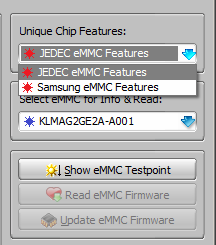
RIFF JTAG Manager 1.72
- New method of resurrectors grouping is added.
Setting ISP Resurrectors shows only the ISP available DLLs; Setting ISP Resurrectors shows only the packages (PKG files); setting JTAG Resurrectors shows only the JTAG available DLLs
Setting ALL Resurrectors shows all available DLLs same as is done in JTAG Manager 1.71 and lower.
- Fixed bug for correct setting of the recommended SD/MMC VCCIO voltage for ISP DLLs: when model is selected, the JTAG Manager adjusts the frequency, voltage and other settings to match (if possible) those values, which are hardcoded into resurrector DLL.
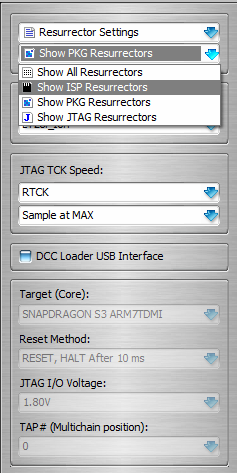
List of newest repair DLL-s with ISP support:
LG F240L
Asus ZenFone2 (ZE551ML)
Huawei Honor 4C (CHM-U01) ISP
Nokia lumia 530 ISP
Samsung I9305 ISP
Samsung J105H ISP
Samsung N8000 ISP
Samsung P5100 ISP
Samsung T531 ISP
Samsung G361H ISP
Samsung I9300 ISP
Samsung I9300I ISP
Samsung I9301I ISP
Samsung i9070 ISP
Samsung i8552 ISP
Samsung n7000 ISP
Samsung i9192 ISP
Samsung i9060 ISP
Samsung G318H ISP
HTC Flyer ISP
HTC Desire 326G ISP
ZTE V811 ISP
17 August, 2017
JTAG Manager 1.71
- Firmware update bugs are fixed. Those could cause box not detection errors during firmware update procedure when box is switched from firmware mode into bootcore mode and vice versa
- Eight new boot mode templates are added to “Set Boot Operation Mode” feature (eMMC/SD Anvanced dialog from eMMC/SD Access page):
Broadcom Boot Config, Exynos (RSTn OFF) Boot Config, Exynos (RSTn ON) Boot Config, Hi-Silicon Boot Config, Mediatek Boot Config, Qualcomm 1 Boot Config, Qualcomm 2 Boot Config, Spreadtrum Boot Config
- RIFF License server v1.39 - Fixed update procedure for box is bootcore mode (“firmware update failed” problem)
- DirectProgramming.dll v1.05 – Plugin is upgraded to be compatible with JTAG Manager 1.70 and on.
10 April, 2017
JTAG Manager 1.67 & RIFF Box Firmware v1.43
- Fixed bug (which is related to RIFFBOX2 only), which caused box connection error, after this operation: “Setting new JTAG/eMMC License to the RIFFBOX.”
- Fixed bug related to RIFF Box v1 eMMC detection
- Fixed bug related to RIFF Box v2 USB 2.0 ports enumeration
5 April, 2017
JTAG Manager 1.66 & RIFF Box Firmware v1.42
- RIFFBOX2 support for new connection mode is added (for new Drivers)
- Due to new drivers Read/Write speeds via eMMC interface increased 10 times and more
- Read/Write speed is now shown in MB/s
- Firmware Update process adjusted for slow networks (Indonesia, Bangladesh, India . . .)
- RIFFBOX connection mode is optimized for better speed, it is no more the CDC. The data transfer speeds are increased more than 10 times.
- Fixed bug in handling the erroneous situations during eMMC data read operations.
17 November, 2016
JTAG Manager 1.63
- RIFF2’s eMMC Voltages list bug is fixed.
- BOX detection is re-worked. No special drivers are required anymore, standard COM Port Windows drivers can be used.
- No need to enter COM Port numbers manually for Windows 10. Box is detected automatically as for older Windows versions.
- Added “Missing Resource” feature. If DLL is missing some resource, for example schematics picture, logs or binary data,
the JTAG Manager will popup special dialog so it is possible for custmers to upload data to RIFF Server after which the DLL can be updated with missing data.
- Active customers will be rewarded with credits.
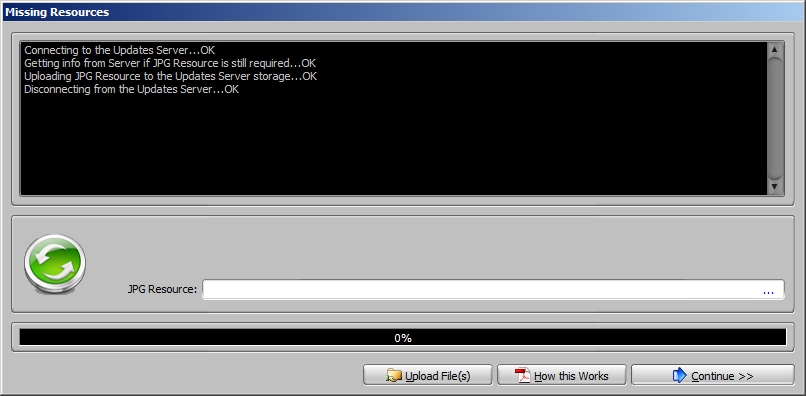
- A feature added to edit registration details (eMail, login, password) in Account Manage dialog: the new button – “Edit Account Details”
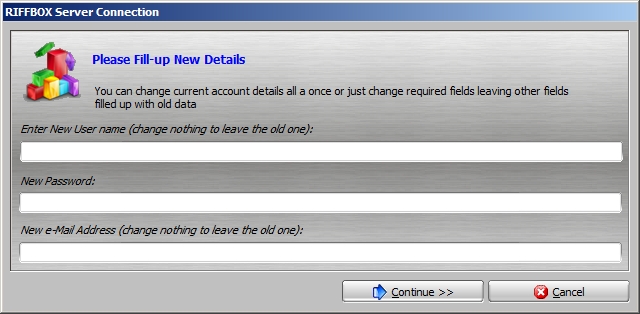
- Cosmetic interface changes
To download this update, simply click “Check for Updates” button in Your JTAG Manager software.
25 May, 2016
After six successful years since the first RIFF Box hardware was released, we’re proud to introduce our new v2 RIFF Box hardware. We did our best to develop a reliable, marvelous, yet functional device.
Below you can read the basics about it. Of course, this is preliminary and just a start. RIFF Box v2 hardware is designed so that it can accommodate a large variety of communication protocols, including those of highest importance for starters.
- Dual-core Cortex-M4 MCU @ 204MHz;
- PC to Box USB (Device) Speed: Hi-Speed (480 Mbps);
- Box to Device (Host) Speed: Full-Speed (48 Mbps);
- SD/MMC Interface with 1-Bit (DAT0) and 4-Bit (DAT0-DAT3) Bus Width support and SD_CLK up to 52 MHz;
- UART Interface;
- RIFF™ Smart Probing Feature;
- Level-adjustable 23 GPIO Lines (1.65V to 3.6V) for interfacing a range of devices and protocols, such as NAND, SPI, I2C, Pin Finder, etc.;
- 4 fixed 3.3V GPIO Lines;
New hardware and software is fully compatible with Windows 10, which provides effortless installation. Just connect RIFF Box to Windows 10 based PC and everything will be installed automatically. For older Windows versions, there are custom drivers provided with RIFF JTAG Manager installer.
25 May, 2016
JTAG Manager 1.61
- Improved error handling and extending of expired accounts.
- Fixed updates window size.
21 May, 2016
JTAG Manager 1.60
- Fixed bug related to some Server communication problems
- Transfer credits from account to account is simplified, no need to enter the destination Login name, the destination S/N is enough.
- Link to RIFF Support forum is added on two dialog boxes (which are usually signal errors)
- RIFF License Server is also updated, thus older versions (v1.58, v1.59) will not be able to connect the server.
To download this update, simply click “Check for Updates” button in Your JTAG Manager software.
16 May, 2016
JTAG Manager 1.59
- Changed the RIFFBOX pinout picture (added eMMC pinout interface on RJ-45)
- Fixed bug in Package Editor: Flash Memory/Direct eMMC Flash actions, Automatic Parameters, building list of partitons for write via Plugins, was done with invalid lengths of paritions.
- [eMMC/SD Advanced]/[Select eMMC for Info & Read]: Pictograms are added to the list of chips.
The pictogram is blue if info file is present, gray – if not present (the one displayed by the Show eMMC Testpoint button).
- Now it’s possible to log-in using either registered user name or e-mail address
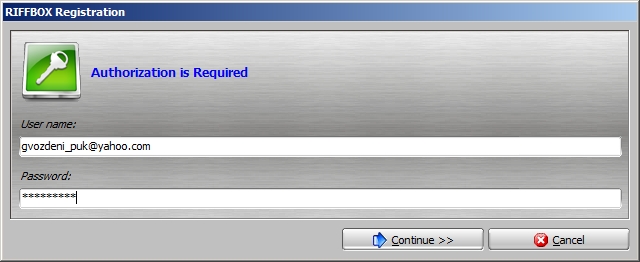
To download this update, simply click “Check for Updates” button in Your JTAG Manager software.
16 April, 2016
Here is JTAG Manager v1.58 with ISP/Direct eMMC support.
To use it, please prepare Your RIFF Box installation folder:
- Rename JTAG Manager v1.56 so You can continue using it if Your account is expired
- Backup “Useful plugins” folder content because old plugins are incompatible with new Exe, and old exe is incompatible with new plugins.
- Start v1.58 exe and download license (If Your account is not expired)
- Update Box firmware to v1.38
- Download new plugins
What's new:
JTAG Manager 1.58
- Added direct eMMC Access Interface on the RIFFBOX RJ-45 port (check pinout picture for CMD, CLK, DAT0, etc pins positions).
- Added eMMC/SD Access page for Read/Write operations on eMMC/SD card via direct interface
- Added eMMC/SD Advanced dialog which allows to perform advanced operations with eMMC/SD cards
(reading info, browsing through OCR, CID, CSD (and EXT_CSD for eMMC only) registers’ fields, edit separate fields and writting back to card, reading/writting eMMC card’s MCU’s internal firmware, etc)
- Added convenient information presentation for specific eMMC chips: pinouts for testpoints, manuals how to use testpoints to resurrect dead eMMC, etc). These INFO files (*.riffinfo) are stored in JTAG Manager’s Documents folder and can be downloaded via generic operation.
- Added eMMC Firmware Update option
- Added eMMC Firmware Reading option (firmware is stored in *.riffemmcfw format)
For firmware read need to select chip from the list
- *.riffemmcfw eMMC firmware files are now used by RIFF for firmware updates (plain binary files are supported too)
- Added elapsed time info for eMMC firmware update stages
- Added eMMC Testpoint info displaying (info files must be downloaded from support and are located in the JTAG Manager’s ‘Documents’ folder.
- Added CMD42 Lock/Unlock functionality for eMMC. User can set/change/remove password to protect/unprotect (lock/unclock) the User Area Partition
- Added the User Area Partition Forced Erase to erase Locked User Area Partition and to reset Device lock/unlock state and password (CMD42’s consequences)
- Added Samsung Factory Erase which erases and re-formats the Samsung eMMC chips.
- Fixed bug displaying wrong SD card size for cards capacity less than 2GB
- Few small improvements and bug fixes
Firmware v1.38
- Added direct eMMC Access Interface functionality
- Improved several parameters in the emmc communication
- Added the CMD42 Lock/Unlock/Pasword reset features
- Added Forced erase of locked User Area Partition
- Added Samsung eMMC Factory Format
- Fixed bug with SD card support
- eMMC firmware update feature added
12 February, 2016
What's new:
This topic will serve as initial guide for RIFF Box eMMC ISP/Direct functionality. This is not regular update, but rather a major upgrade.
As such, it will come free for all RIFF Boxes registered in last 6 months, and of course for all new RIFF Box customers.
To prepare everything on Your side for this upgrade, You’ll need the following:
- RJ45 cable
- 2×100 ohms resistors
- External source for VCC and VCCQ (Optional)
- Moorc adapters (Optional)
- Activation credits (If Your box is older than 6 months)
RJ45 cable is required to connect RIFF Box to eMMC as RIFF Box RJ45 port is used for this function.
2×100 Ohms resistors are required as pull up, to increase signal levels and improve stability.
External source for VCC and VCCQ is required in case that You don’t want to open Your RIFF Box, in order to connect RIFF Box internal VCC voltage source. We know that there are already some adapters on market, which offer this function.
Moorc adapters are well known, and they offer best at price range.
Activation credits You can get in exchange for some money. We have too many of those, and we will be happy to exchange some of them to real money.
RIFF Box RJ45 port pinout:
- 1-NC
- 2-SD_CLK
- 3-SD_DAT0
- 4-SD_CMD
- 5-NC
- 6-NC
- 7-NC
- 8-GND
VCC pin is located on RIFF Box motherboard, bottom side. You can locate it if You check
19 May, 2015
What's new:
RIFF JTAG – Samsung SGH-i337M Galaxy S 4 LTE Total Repair supported
- This PKG contains GPT for 32GB chips !
- There is both Total Repair ™ and BootChain only repair options
Use “Total Repair” option in case that EFS is damaged after unlock. Otherwise use BootChain only option.
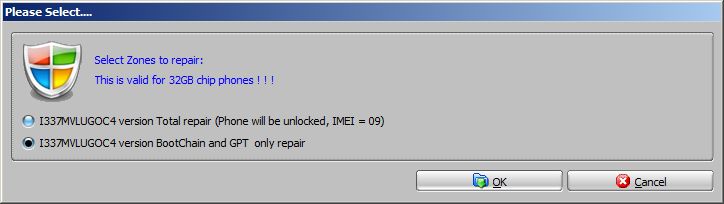
Please keep in mind that it’s not possible to downgrade this phone to lower version software !
19 May, 2015
What's new:
RIFF JTAG – Asus Padfone A66 bootloader repair supported
- This PKG contains BootChain partitions for 5 different MCU ID-s. To select proper BootChain pack, read MCU ID first by using “Analyze JTAG Chain” function on JTAG Read/Write TAB.
- GPT is from 32GB version !
- Android Kernel and Recovery are same for all versions

In case that You have to wipe Cache partition, and it can’t be done via recovery, You can do it by using eMMC Plugin:
- Start eMMC plugin
- Click “Load layout from device”
- Double click “Cache” partition
- Click “Flash Selected”
16 May, 2015
What's new:
This is the list of custom repair packs released in last few months:
- Andromax U R-W.riffpkg
- Asus_Nexus_7.riffpkg
- Brava Vega3.riffpkg
- Casio GZone CA201L.riffpkg
- Highscreen_Spark.riffpkg
- HTC 8S Total Repair (PM5910001).riffpkg
- HTC Amaze Both MID Safe Repair.riffpkg
- HTC Desire 300 G3U.riffpkg
- HTC Merge.riffpkg
- HTC One M7 U PN07120.riffpkg
- HTC One Max 0P3P70000.riffpkg
- HTC One Max.riffpkg
- HTC_Desire_606w_PO49100.riffpkg
- HTC_Desire_U_T327w.riffpkg
- HTC_Desire_X_Dual.riffpkg
- HTC_OneM7_PN0731000.riffpkg
- HTC_OneMini_PO5810000.riffpkg
- HTC_OneMini_PO58220000.riffpkg
- HTC_OneSV_PL8011000.riffpkg
- HTC_One_S_PJ40110_VLE.riffpkg
- HTC_One_XL_Evita_UTL.riffpkg
- HTC_Rezound_Total_Repair.riffpkg
- HTC_Sensation_XE_Both_ID.riffpkg
- Huawei_Y300_151.riffpkg
- I9192UBUBMK4.riffpkg
- LG SU640.riffpkg
- LT30A H.riffpkg
- Lumia_525.riffpkg
- Micromax_A111.riffpkg
- Motorola MB886.riffpkg
- Nokia_XL_RM-1030_Beta_Test.riffpkg
- Nokia_X_RM_980.riffpkg
- Nokia_X_RM_980_V2.riffpkg
- Novatel_4620L.riffpkg
- Novatel_U727_Modem.riffpkg
- OPPO X907 Finder.riffpkg
- P3100_16GB_XLoader+.riffpkg
- Pantech_UM185C.riffpkg
- Prestigio_PAP5300.riffpkg
- Qualcomm MSM8625.riffpkg
- S6310 Total Repair.riffpkg
- S7562_Total_Repair.riffpkg
- Samsung B229.riffpkg
- Samsung i747 EFS.riffpkg
- Samsung S5283.riffpkg
- Samsung S6310 Total Repair.riffpkg
- Samsung S6310N Total Repair.riffpkg
- Samsung S6312 Total Repair.riffpkg
- Samsung_GT-I9190_V4.2.2.riffpkg
- Samsung_GT-I9200_V4.4.2.riffpkg
- Samsung_i527_442.riffpkg
- Samsung_i705.riffpkg
- Samsung_i747_4.4.2_NE6.riffpkg
- Samsung_R970.riffpkg
- Samsung_R970C.riffpkg
- Samsung_S5310.riffpkg
- Samsung_S5310B.riffpkg
- Samsung_t999v_EFS_repair.riffpkg
- SE LT30A.riffpkg
- Sony_LT28i_Ion_Test.riffpkg
- XPERIA Z C6602.riffpkg
- Xperia_Z_LTE_C6603.riffpkg
- XPERIA_Z_Repair_Null_BaseBand.riffpkg
16 June, 2014
RIFF JTAG -Easy repair HTC J One HTL22 supported
Repairing bricked HTC HTL22 (PN0740000) is easy with the RIFF Box. Phone is auto powered on with USB Data Cable connected to the PC. Battery presence may be required.
In case you have no USB cable near, make sure battery is charged enough and hold Power On button during initiation of JTAG connection.
Resurrector will reflash radio’s boot zone and will re-write PDA’s SPL to 1.52.0000 version. Additionally to SPL and Radio zones, the zone which contains Model ID is re-flashed too. Thus after resurrection phone will have Model ID = ‘PN0740000’.
To resurrect HTC HTL22:
- Solder JTAG cable to HTC HTL22 (PN0740000) JTAG pads;
- Insert USB Data cable into board and PC;
- Make sure HTC HTL22 (PN0740000) is selected in the list of models;
- If you use battery, press Power On key;
- Click Resurrect button;
- Wait till software signals a successful operation completion;
- Disconnect power supply, de-solder JTAG wires;
Now phone is in bootable condition, that is, even if it does not start up normally you can flash it using known flashing methods.
To enter download mode:
- Disconnect PC cable;
- Insert battery;
- Hold ‘Volume Down’ key and press ‘Power ON’ button.
16 June, 2014
RIFF JTAG -Easy repair Samsung Galaxy Rugby Pro I547 supported
Repairing bricked Samsung Galaxy Rugby Pro I547 is easy with the RIFF Box.
Note, one simple way to connect over JTAG – connect USB cable to PC and insert battery. In this case phone is automatically powered on, so no need to press any power-on buttons on the phone keypad.
To resurrect Samsung Galaxy Rugby Pro I547:
- Solder JTAG cable to Samsung I547 JTAG pads;
- Insert USB Data cable into board and PC;
- Make sure Samsung I547 is selected in the list of models;
- Click Resurrect button;
- Wait till software signals a successful operation completion;
- Disconnect power supply, de-solder JTAG wires;
Now phone is in bootable condition, that is, even if it does not start up normally you can flash it using known flashing methods.
To enter download mode:
- Disconnect PC cable;
- Insert battery;
- Hold ‘Volume Down’ key and press ‘Power ON’ button.
16 June, 2014
RIFF JTAG -Easy repair Nokia Lumia 625 supported
Repairing bricked Nokia Lumia 625 is easy with the RIFF Box.
To resurrect Nokia Lumia 625:
- Solder JTAG cable to Nokia Lumia 625 JTAG pads;
- Insert USB Data cable into board and PC;
- Make sure Nokia Lumia 625 is selected in the list of models;
- Click Resurrect button;
- Wait till software signals a successful operation completion;
- Disconnect power supply, de-solder JTAG wires;
Now phone is in bootable condition, that is, even if it does not start up normally you can flash it using known flashing methods.
16 June, 2014
RIFF JTAG -Easy repair Samsung Galaxy Trend Lite S7390 supported
Repairing bricked Samsung S7390 is easy with the RIFF Box.
Note, one simple way to connect over JTAG – connect USB cable to PC and insert battery. In this case phone is automatically powered on, so no need to press any power-on buttons on the phone keypad.
To resurrect Samsung I847:
- Solder JTAG cable to Samsung S7390 JTAG pads;
- Insert USB Data cable into board and PC;
- Make sure Samsung S7390 is selected in the list of models;
- Click Resurrect button;
- Wait till software signals a successful operation completion;
- Disconnect power supply, de-solder JTAG wires;
Now phone is in bootable condition, that is, even if it does not start up normally you can flash it using known flashing methods.
To enter download mode:
- Disconnect PC cable;
- Insert battery;
- Hold ‘Volume Down’ key and press ‘Power ON’ button.
16 June, 2014
RIFF JTAG – Easy repair Samsung Rugby Smart I847 supported
Repairing bricked Samsung I847 is easy with the RIFF Box. Phone is auto powered on with USB Data Cable connected to the PC while battery is connected.
Please note, MSM8255T is dual core chipset – it has ARM11 and Qualcomm Scorpion cores. During power on sequence only ARM11 core is visible on the JTAG chain. If boots are not completely damaged and it comes up to initializing of the Scorpion core then Scorpion core appears on the JTAG chain too. This will shift ARM11 from TAP0 into TAP1 position on the chain, while current resurrector has the ARM11 core hardcoded at TAP0 position. Thus make sure to establish JTAG connection in the time range while Scorpion core is not visible yet.
To resurrect Samsung I847:
- Solder JTAG cable to Samsung I847 JTAG pads;
- Make sure Samsung I847 is selected in the list of models;
- Insert battery and connect USB Data cable;
- If you use only battery, press Power On key;
- Click Resurrect button;
- Wait till software signals a successful operation completion;
- Disconnect power supply, de-solder JTAG wires;
Now phone is in bootable condition, that is, even if it does not start up normally you can flash it using known flashing methods.
To enter download mode:
- Disconnect PC cable;
- Insert battery;
- Hold ‘Volume Down’ key and press ‘Power ON’ button.
16 June, 2014
RIFF JTAG – Easy repair ZTE Turkcell T40 supported
Repairing bricked ZTE T40 is easy with the RIFF Box.
To resurrect ZTE T40:
- Solder JTAG cable to ZTE T40 JTAG pads;
- Connect ZTE T40 tablet’s charger for power;
- Make sure ZTE T40 is selected in the list of models;
- Click Resurrect button;
- Wait till software signals a successful operation completion;
- De-solder JTAG wires;
Now device is in bootable condition, that is, even if it does not start up normally, you can flash it using known flashing methods.
23 May, 2014
JTAG Manager 1.56
- Added Repair Packs functionality: allows customers to create own resurrectors.
Advanced RIFFBOX customers will be able to create own repair modules for local use only, while RIFFBOX customers with special permissions will be able to distribute own repair packs to all RIFFBOX users.
Updates list is re-organized:
- Added feature to sort updates by name and by date,
- Updates not browsed by user are marked with bold font for more convenient distinguish of old/new files,
- Added update files tree view – update files are classified by folders for better convenience,
- Search file name feature is added: press CTRL+F to open Instant Search window.
- Timeout if user was deciding which update files to download for too long time is fixed, now there is no timeout,
- User can do selecting files before clicking Download button for as long time as he wishes.
- Leading and trailing spaces are removed automatically from login name during registration
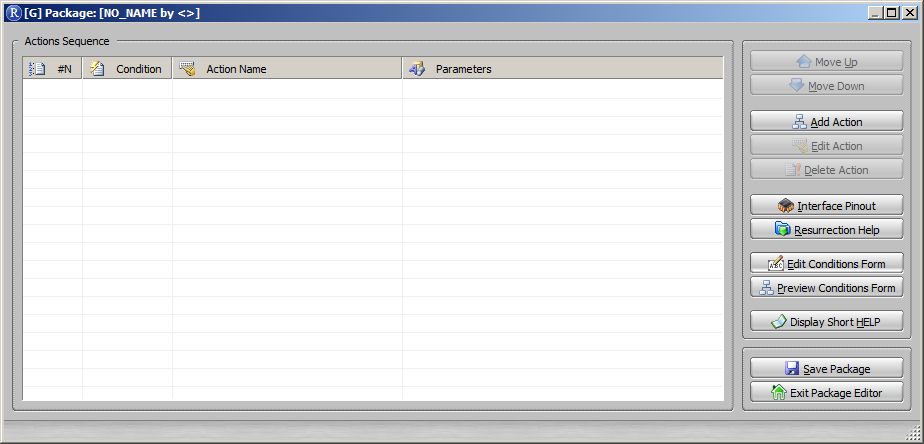
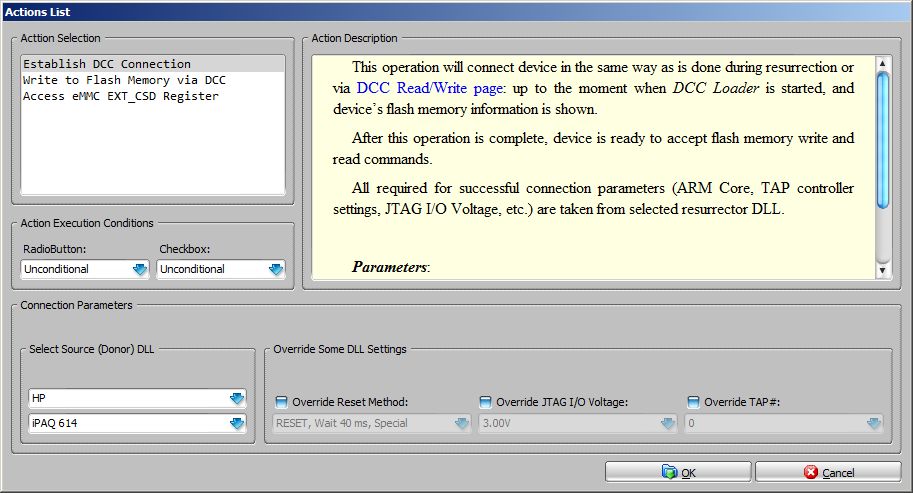
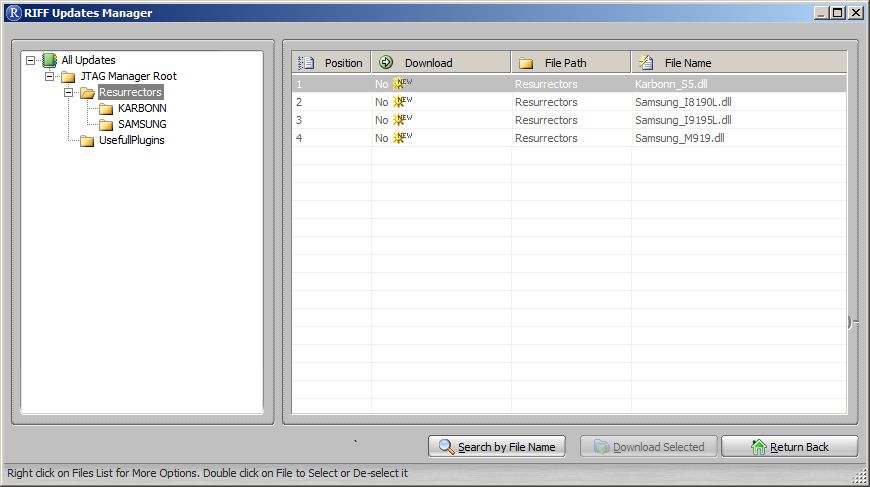
13 April, 2014
JTAG Manager 1.56
What's new:
- Added Repair Packs functionality: allows customers to create own resurrectors.
Advanced RIFFBOX customers will be able to create own repair modules for local use only, while RIFFBOX customers with special permissions will be able to distribute own repair packs to all RIFFBOX users.
Updates list is re-organized:
- Added feature to sort updates by name and by date,
- Updates not browsed by user are marked with bold font for more convenient distinguish of old/new files,
- Added update files tree view – update files are classified by folders for better convenience,
- Search file name feature is added: press CTRL+F to open Instant Search window.
- Timeout if user was deciding which update files to download for too long time is fixed, now there is no timeout,
- User can do selecting files before clicking Download button for as long time as he wishes.
- Leading and trailing spaces are removed automatically from login name during registration
|
 |
After six successful years since the first RIFF Box hardware was released, we’re proud to introduce our new RIFFBox ver2 hardware. We did our best to develop a reliable, marvelous, yet functional device.
|
Riff box - Description
RIFF BOX JTAG firmware/hardware supports communication with single or multichained TAP controllers. All currently supported cores, according to IEEE 1149.1 Test Access Port standard, put 0b1 data into IR register upon CAPTURE state. Thus it makes possible automatic detection of IR register size of each TAP present on the JTAG chain. In this case IR "pre-" and "post-" stuffing bit sizes are not required to be specified by user and are determined automatically. All is needed is a TAP controller position number of the device user is trying to connect to.
|
RIFF Box 2 – Hardware Specification
- Dual-core Cortex-M4 MCU @ 204MHz
- PC to Box USB (Device) Speed: Hi-Speed (480 Mbps)
- Box to Device (Host) Speed: Full-Speed (48 Mbps)
- SD/MMC Interface with 1-Bit (DAT0) and 4-Bit (DAT0-DAT3) Bus Width support and SD_CLK up to 52 MHz
- UART Interface
- RIFF Smart Probing Feature
- Level-adjustable 23 GPIO Lines (1.65V to 3.6V) for interfacing a range of devices and protocols, such as NAND, SPI, I2C, Pin Finder, etc.
- 4 fixed 3.3V GPIO Lines
|
RIFF Box 2 - Interface Specifications
- 20-Pin Male Connector:
- JTAG Interface: TRST, TDI, TMS, TCK, RTCK, TDO and NRST
- SWD (Serial Wire Debug) Interface: SWCLK, SWDIO (SWDIO and SWCLK are overlaid on the TMS and TCK pins)
- 30-Pin Male Connector:
- SD/MMC Interface 1/4Bit @ 52MHz
- Level-adjustable 23 GPIO Lines (1.65V to 3.6V)
- USB Device Connector: connects the Box with PC @ Hi-Speed (480 Mbps), approx. 20 MByte/sec
- USB Host Connector: connects the Box with USB devices @ Full-Speed (48 Mbps), approx. 1.5-2 MByte/sec
- RJ-45 Connector:
- 6.1 RIFF™ Smart Probing Feature
- 6.2 UART Port
- 6.3 4 Fixed 3.3V GPIO Lines
|
RIFF Box 2 - Supported SD/MMD Revisions
- Revisions 1.0 to 1.7 (for MMC: v4.0, v4.1, v4.2, v4.3, v4.41, v4.5, v4.51, v5.0) and higher
|
RIFF Box 2 - Supported JTAG Cores:
- ARM7
- ARM920
- ARM926
- ARM946
- ARM7EJS
- ARM11
- CORTEX-A5
- CORTEX-A8
- CORTEX-A9
- CORTEX-A15
- OMAP3430
- OMAP3630
- OMAP4430
- TEGRA2 (CORTEX-A9)
- TEGRA2 (ARM7)
- QUALCOMM S3 (ARM7, ARM11, SCORPION)
- QUALCOMM S4 (ARM7, ARM11, SCORPION)
- NOVATHOR
- PXA270
- PXA312
- MIPS32™ IR5Bit
- MIPS32™ IR8Bit
|
RIFF Box 2 - Software:
- RIFF JTAG Manager
- RIFF Remote helper
- RIFF Admin client / SN reader
- RIFF Box USB drivers
New software is fully compatible with Windows 10, which provides effortless installation. Just connect RIFF Box to Windows 10-based PC and everything will be installed automatically. For older Windows versions, there are custom drivers provided with RIFF JTAG Manager installer.
|
Riff box - Server credits
Server credits can be used to purchase additional activations such as Clone activation that converts your clone box into an authentic registered box and eMMC support activation that allow to use JTAG manager v1.58 software with ISP/Direct eMMC support. Box upgrade is required. Moorc adapter can be used to facilitate upgrade.
- eMMC Support Activation - 30 credits
Allows you to use “JTAG Manager v1.58” software with ISP/Direct eMMC support.
Note! To be able to work with eMMC interface you have to upgrade your RIFF Box.
- Clone Activation - 60 credits
- PKG License Activation - 30 credits
This is a permanent activation that allows you to create repair packages (PKG files) and sell them to other users. Please note that a valid license for RIFF Box and 1.58 or higher version is required to use this option. The activation enables access to RIFF download server and ensures support on RIFF forums.
|
Riff box - Supported mobile phones and communicators
One Plus
Boot repair, Unbrick |
OnePlus 6T USB
|
Archos Boot loader repair, ISP pinout, Read/Write eMMC |
Archos 70 Xenon Color, Archos 50 Platinum
|
Prestigio
Boot repair, Unbrick |
Prestigio PAP5400
|
Artel Boot loader repair, ISP pinout, Read/Write eMMC |
Artel Adi5, Artel NOVA
|
Hewlett-Packard
Boot repair, Unbrick |
HP iPAQ 614
|
| |
DELL XCD28 Boot Repair/Unbrick
DELL Streak (DELL Mini 5) Boot Repair/Unbrick
|
Eten
|
Eten X800 Boot repair/Unbrick
|
Lenovo
Boot repair, Unbrick |
YT3-X50M USB, K8 Note XT1902-3 ISP, P1 A42 USB, PB1-770K USB, TB-8504X USB, X3C50 USB, Z6 Youth USB, ZUK 1 USB, Lenovo A1000F, Lenovo S820, Lenovo P780, Lenovo P700I, Lenovo A3000F, Lenovo A390, Lenovo A2020a40, Lenovo S860, Lenovo S2110, Lenovo LePhone 3G W100 - Boot Repair/ Unbrick, Lenovo A760, Lenovo K910, Lenovo Gobi 2000 modem card, Lenovo Gobi 300 modem card
|
Acer
Boot repair, ISP pinout, Read/Write eMMC |
Acer A1 810, Acer B1-730HD, Acer Gobi 2000 modem card, Acer Liquid Z300
|
HTC
|
HTC One A9u - Boot loader repair, ISP pinout, Read/Write eMMC
HTC OneM9u - Boot loader repair, ISP pinout, Read/Write eMMC
HTC One S9u - Boot loader repair, ISP pinout, Read/Write eMMC
HTC One X9u - Boot loader repair, ISP pinout, Read/Write eMMC
HTC SensationXL (PI3920000) - Boot loader repair, ISP pinout, Read/Write eMMC
HTC One M8y (0P6B63000) - Boot loader repair, ISP pinout, Read/Write eMMC
HTC Desire 516 - Boot loader repair, ISP pinout, Read/Write eMMC
HTC Desire D728w (2PQ81000) - Boot loader repair, ISP pinout, Read/Write eMMC
HTC Flyer – Dead Boot Repair / Unbricking via ISP
HTC Desire 326G – Dead Boot Repair / Unbricking via ISP
HTC Desire Eye 4G LTE EMEA M910n (0PFH11000) – Dead Boot Repair / Unbricking via ISP
HTC Desire 820n (0PFJ40000) – Dead Boot Repair / Unbricking via ISP
HTC Desire HTC One M8Su (0PKV10000) – Dead Boot Repair / Unbricking via ISP
HTC Desire 500 (0P3Z11200) – Dead Boot Repair
HTC Desire 601 LTE (HTC Zara) – Dead Boot Repair
HTC Desire VC (XC) T329d – Dead Boot Repair
HTC T329w (HTC Proto) Unbrick – SuperCID – IMEI repair
HTC Panache 4G – Dead Boot Repair/Resurrection via USB
HTC Butterfly X920d (HTC DLX) – Dead Boot Repair
HTC Butterfly S 901s 4G LTE – Dead Boot Repair
HTC Desire 600 (PO4911000) – Dead Boot Repair
HTC Desire 500 (0P3Z10000) Unbrick – Dead Boot Repair
HTC Desire V T328w (HTC Wind) Unbrick, IMEI, SuperCID, Boot repair
HTC Desire X (HTC Proto) Unbrick , Unlock, SuperCID and IMEI repair
HTC Desire C NFC A320e (HTC Golf) Unbrick, Unlock, SuperCID, IMEI repair
HTC EVO 4G LTE Unbrick – Dead Boot Repair
HTC Amaze 4G (HTC Ruby) Unbrick – Dead Boot Repair
HTC ONE 802 Dual (PN0771000)
HTC ONE M8 ULCA (AT&T) (M8Ulca (0P6B12000)) – Dead Boot Repair / Unbricking via ISP
HTC ONE M8w 4G LTE (M8Wlv (0P6B20000)) – Dead Boot Repair / Unbricking via ISP
HTC ONE mini LTE 601n (HTC M4) – Dead Boot Repair
HTC ONE M7 PN0713000 – Dead Boot Repair
Desire 700 OP401000 ISP
HTC One M7 PN0710000
HTC One M7 PN071100 – Dead Boot Repair
HTC One M7 PN072000 – Dead Boot Repair
HTC One S PJ401000 Unbrick, Unlock, IMEI, SuperCID repair
HTC One S Z560E (HTC Ville C) Unbrick – Dead Boot Repair
HTC One SV C520c (HTC K2) Unbrick – Dead Boot Repair
HTC One X AT&T (PJ8310000) Unbrick, IMEI, SuperCID repair
HTC One XL (HTC Evita) Unbrick – Dead boot, Unlock, SuperCID, IMEI repair
HTC J One HTL22 (PN0740000)
HTC Sensation PG5811000 Unbrick, Unlock, IMEI, CID repair
HTC HD Mini T5555 (HTC Photon) Unbrick, Unlock, IMEI, CID repair
AT&T HTC Status (HTC ChaCha PH0613000) Ubrick, Boot, IMEI, SuperCID repair
HTC Amaze4G PH8510000 (HTC Ruby) Unbrick, Unlock, SuperCID, IMEI repair
HTC Vivid (HTC Holiday) Unbrick, IMEI, SuperCID repair
HTC Jetstream (HTC Puccini) Unbrick, IMEI, SuperCid, Boot repair
HTC EVO Design 4G / Acquire (HTC Kingdom) Unbrick, IMEI, SuperCID, Unlock repair
HTC EVO Design 4G PH4430(HTC Kingdom) Unbrick, Unlock, IMEI, SuperCID repair
HTC Windows Phone 8X (HTC Accord) Unbrick, Dead boot IMEI repair
HTC Titan X310E (HTC Eternity) Unbrick, Unlock, IMEI and SuperCID repair
T-Mobile myTouch 4G Slide (HTC Doubleshot) Unbrick, Unlock, IMEI, SuperCID repair
HTC Windows Phone 8X LTE 16GB Unbrick, Unlock, IMEI, SuperCID repair
HTC Windows Phone 8S (HTC Rio) Unbrick, Unlock, IMEI, SuperCID repair
HTC Desire VC T328d Unbrick – dead boot repair
HTC Desire Boot repair/Unbrick, Unlock, IMEI Change/repair CID Change
HTC Diamond Boot repair/Unbrick, Unlock, IMEI Change/repair
HTC Dream – Google G1 Boot repair/Unbrick, Unlock, IMEI Change/repair, Activation bypass
HTC HD2 LEO Boot repair/Unbrick, Unlock, IMEI Change/repair CID Change
HTC Herald Boot repair/Unbrick
HTC Touch P3452 – HTC Elfin – bootloader restore
HTC Magic32A Boot repair/Unbrick, Unlock, IMEI Change/repair
HTC Magic32B Boot repair/Unbrick, Unlock, IMEI Change/repair
HTC Nexus Boot repair/Unbrick, Unlock, IMEI Change/repair
HTC RhodiumW Boot repair/Unbrick, Unlock, IMEI Change/repair
HTC Rhodium Touch Pro2 Boot repair/Unbrick, Unlock, IMEI Change/repair, CID Change
HTC Topaz Boot repair/Unbrick, Unlock, IMEI Change/repair
HTC Touch HD Boot repair/Unbrick, Unlock, IMEI Change/repair, CID Change
HTC Touch2 Mega Boot repair/Unbrick, Unlock, IMEI Change/repair, CID Change
HTC Imagio/Whitestone repair/Unbrick, Unlock, IMEI Change/repair, CID Change
HTC Snap – Maple 120, Maple 100repair/Unbrick, Unlock, IMEI Change/repair, CID Change
HTC Dash repair/Unbrick, Unlock, IMEI Change/repair, CID Change
HTC Tattoo Click 100 Boot repair/Unbrick, Unlock, IMEI Change/repair, CID Change
HTC Niki (HTC Touch Dual) Boot repair/Unbrick, Unlock, IMEI Change/repair, CID Change
HTC Kovalsky Boot repair/Unbrick, Unlock, IMEI Change/repair, CID Change
HTC Jade (HTC Touch 3G T3232) Unbrick/Boot Repair, Unlock, IMEI Change/repair, CID Change
HTC Legend Unbrick/Boot Repair, Unlock, IMEI Change/repair, CID Change
HTC Wildfire Unbrick/Boot Repair, Unlock, IMEI Change/repair, CID Change
HTC Hero Unbrick/Boot Repair, Unlock, IMEI Change/Repair, CID Change
HTC Wings (HTC S730 US) Boot Repair, IMEI Change, CID Change
HTC HD7 Boot Repair, IMEI Change, CID Update, Network Unlock
HTC Gene-P3400 (Gene100) Boot repair/Unbrick
HTC Artemis (ARTE100, ARTE110) Boot repair/Unbrick
HTC Click 1100 (ESM7225 Asia version) Boot Repair, IMEI Change, CID Update, Network Unlock
HTC Ozone XV6175 (HTC Chief) Boot Repair, IMEI Change, CID Update, Network Unlock
HTC Advantage X7510 (HTC Athena) Boot Repair / Read-Write MDOC
HTC 7 Mozart Unbrick, Unlock, IMEI Repair, CID Repair, ModelID Repair
HTC Polaris (HTC Touch Cruise P3650) Unbrick, Unlock, IMEI Repair, CID Repair, ModelID Repair
HTC 7 Trophy (HTC Spark) Unbrick, Unlock, IMEI Repair, CID Repair, ModelID Repair
Dopod Magic A6188 (HTC Sapp400) Unbrick, Unlock, IMEI and CID repair
HTC Desire HD SPL Repair (Unbrick), IMEI Repair, Unlock, CID and ModelID update
HTC Wildfire S SPL Repair (Unbrick), IMEI Repair, Unlock, CID and ModelID update
HTC Universal (PU10) Unbrick/Boot repair
HTC Wizard 200 (MDA Vario, QTEK9100, SPV M3000 . . .) Ubrick/Boot Repair
HTC Desire S (HTC Saga) Unbrick, Boot repair, Unlock, CID, ModelID, IMEI Update
HTC Desire Z (HTC Vision) Unbrick, Boot repair, Unlock, CID, ModelID, IMEI Update
HTC Incredible S Unbrick, Boot repair, Unlock, CID, ModelID, IMEI Update
HTC Inspire 4G A9192 (HTC Stallion) Boot repair, Unlock, CID, ModelID, IMEI Update
HTC Panache/Glacier/My Touch 4G Boot repair, Unlock, CID, ModelID, IMEI Update
HTC Droid Incredible 2 ADR6350 Boot repair, Unlock, CID, ModelID, IMEI Update
HTC ThunderBolt 4G ADR6400 (HTC Mecha) Boot repair, Unlock *, CID, ModelID, IMEI Update
HTC Touch Dual US (HTC Neon 300/200) Boot repair, Unlock, CID, ModelID, IMEI Update
HTC Sensation (HTC Pyramid) Unbrick, Unlock, ModelID, CID, S-Off, IMEI repair
HTC EVO 3D (HTC Shooter) Unbrick, Unlock, ModelID, CID, S-Off, IMEI repair
HTC EVO View 4G Boot repair, Unlock, CID, ModelID, IMEI Update
HTC Sensation XL X315 / Bass (HTC Runnymede) Boot repair, Unlock, CID, ModelID, IMEI Update, S-Off
HTC 7 Pro (HTC Gold) Boot repair, Unlock, CID, ModelID, S-Off, IMEI Update
HTC 7 Surround T8788 (HTC Mondrian) Boot repair, Unlock, CID, ModelID, S-Off, IMEI Update
HTC One V T320e (HTC Primo) Boot repair, Unlock, CID, ModelID, IMEI Update
HTC Radar (HTC Omega) Boot repair, Unlock, CID, ModelID, IMEI Update
HTC Rhyme (HTC Bliss) Boot repair, Unlock, CID, ModelID, IMEI Update
HTC Sensation XE PG5813001 (G18) Boot repair, Unlock, CID, ModelID, IMEI Update, S-Off
HTC Explorer (HTC Pico) Unbrick, Unlock, SuperCID IMEI repair
HTC ChaCha A810e Unbrick, Unlock, SuperCID IMEI repair
T-Mobile myTouch2 3G Slide (HTC Espresso) Unbrick, Unlock, SuperCID IMEI repair
HTC Flyer 4G P515E Unbrick, SuperCID, IMEI repair
|
HTC CDMA
|
HTC Droid Eris A6376 Boot Repair, ModelID repair
HTC Droid Incredible ADR6300 (HTC Incredible C) Unbrick Dead Boot Repair
HTC DROID Incredible 4G LTE (HTC Fireball) Unbrick Dead Boot Repair
HTC EVO 3D CDMA Unbrick, Unlock, IMEI, SuperCID repair
HTC Desire CDMA Unbrick, Boot repair, Read/Write NAND flash
HTC Droid DNA ADR6435 Unbrick, Unlock, IMEI and SuperCID repair
Droid Incredible X (HTC DLX) Unbrick, Unlock, IMEI and SuperCID repair
HTC Wildfire S CDMA (HTC Marvel C) Unbrick, SuperCID, IMEI repair
HTC Rhyme (HTC Bliss) Boot repair, Unlock, CID, ModelID, IMEI Update
|
Alcatel
GSM |
Alcatel 5098O - Boot loader repair, ISP pinout, Read/Write eMMC
Alcatel OT-5044D - Boot loader repair, ISP pinout, Read/Write eMMC
Alcatel OT-4030D - Boot loader repair, ISP pinout, Read/Write eMMC
Alcatel OT-4034D - Boot loader repair, ISP pinout, Read/Write eMMC
Alcatel One Touch OT-993D - Boot repair/Unbrick
Alcatel OT-990 - Boot repair/Unbrick
Alcatel One Touch OT-995 Unbrick – Dead boot repair
|
Alcatel
CDMA |
Alcatel C131 - Boot repair/Unbrick
|
Fly
|
Fly FS517 - Boot loader repair, ISP pinout, Read/Write eMMC
Fly IQ 280 – Dead boot repair
Fly IQ285 Unbrick/Boot repair
|
Nokia
|
Nokia 2 TA1011 ISP
Nokia Lumia 610 (RM-835) - Boot loader repair, ISP pinout, Read/Write eMMC
Nokia X2 (RM-1013) - Boot loader repair, ISP pinout, Read/Write eMMC
Nokia Lumia 535 RM 1090 - Boot loader repair, ISP pinout, Read/Write eMMC
Nokia Lumia 630 RM 978 - Boot loader repair, ISP pinout, Read/Write eMMC
Nokia Lumia 635 RM 975 - Boot loader repair, ISP pinout, Read/Write eMMC
Nokia 3 (TA-1032) - Boot loader repair, ISP pinout, Read/Write eMMC
Nokia Lumia 820 (RM-825) - Boot loader repair, ISP pinout, Read/Write eMMC
Nokia Lumia 520 Unbrick – Dead Boot repair
Nokia Lumia 530 Unbrick – Dead Boot repair
Nokia Lumia 610 Unbrick – Dead Boot repair
Nokia Lumia 620 Unbrick – Dead Boot repair
Nokia Lumia 625 Unbrick – Dead Boot repair
Nokia Lumia 820 Unbrick – Dead Boot repair
Nokia Lumia 920 Unbrick – Dead Boot repair
Nokia 1255 Repair/Unbrick, Read/Write NOR Flash
Nokia 1006 Repair/Unbrick, Read/Write NOR Flash
Nokia Lumia 630 – Dead Boot repair
|
CoolPad
|
CoolPad 5860 + Unbrick/Boot Repair
Coolpad C103 USB
|
Sony Ericsson & Sony
|
Sony D6633 ISP
Sony LT25i JTAG
Sony E2333 - Boot loader repair, ISP pinout, Read/Write eMMC
Sony C1504 - Boot loader repair, ISP pinout, Read/Write eMMC
Sony F3111 - Boot loader repair, ISP pinout, Read/Write eMMC
Sony ST25 - Boot loader repair, ISP pinout, Read/Write eMMC
Sony G3221 - Boot loader repair, ISP pinout, Read/Write eMMC
Sony F3311 - Boot loader repair, ISP pinout, Read/Write eMMC
Sony F3112 - Boot loader repair, ISP pinout, Read/Write eMMC
Sony E5363 - Boot loader repair, ISP pinout, Read/Write eMMC
Sony E2312 - Boot loader repair, ISP pinout, Read/Write eMMC
Sony D2203 - Boot loader repair, ISP pinout, Read/Write eMMC
Sony C6903 - Boot loader repair, ISP pinout, Read/Write eMMC
Sony C6603 - Boot loader repair, ISP pinout, Read/Write eMMC
Sony C6602 - Boot loader repair, ISP pinout, Read/Write eMMC
Sony C2305 - Boot loader repair, ISP pinout, Read/Write eMMC
Sony E5603 - Boot loader repair, ISP pinout, Read/Write eMMC
Sony Xperia E Dual C1605 - Boot loader repair, ISP pinout, Read/Write eMMC
Sony Xperia Tipo Dual ST21i2 (Sony Tapioca DS) - Boot loader repair, ISP pinout, Read/Write eMMC
Sony Xperia Miro ST23 / ST23i (Sony Mesona) - Boot loader repair, ISP pinout, Read/Write eMMC
Sony Xperia S LT26 / LT26i / Arc HD (Sony Nozomi) - Boot loader repair, ISP pinout, Read/Write eMMC
Sony Xperia TX LT29 / Xperia T LT29i (Sony Hayabusa) - Boot loader repair, ISP pinout, Read/Write eMMC
SE Xperia X1 Boot repair/Unbrick, Unlock, IMEI Change/repair, CID Change
SE Xperia X10 Boot repair/Unbrick Unlock, IMEI Change/repair
SE Xperia X10 Mini Boot repair/Unbrick Unlock, IMEI Change/repair
SE Xperia E10 Boot repair/Unbrick Unlock, IMEI Change/repair
SE Xperia X8 Boot repair/Unbrick Unlock, IMEI Change/repair
SE Xperia E15 Boot repair/Unbrick Unlock, IMEI Change/repair
|
Samsung GSM
Boot repair, revive dead phone, Read/Write eMMC |
Samsung_J260M ISP, Samsung J260G ISP, Samsung J260F ISP, Samsung T567v U1 ISP, Samsung T280 ISP, Samsung P6200 ISP, Samsung P6200L ISP, Samsung A105G ISP, Samsung A105F ISP, Samsung C7000 ZCS3CRJ1 ISP, Samsung G610F DDS1CTE4 PKG, Samsung G5520 ISP, Samsung A600G ISP, Samsung A600F ISP, Samsung SM J210F, Samsung SM G313H, Samsung SM C900F v7.11, Samsung SM C701F v7.11, Samsung SM-J730GM J730GMDXS9CTB1 v9.0 ISP, Samsung SM-J400F J400FXXU4BSG1 ISP, Samsung SM-C701F ISP, Samsung J250F J250FXXU2ASK1 ISP, Samsung J250F 7.1.1, Samsung i705, Samsung S6310N Total Repair, Samsung S6310 Total Repair, Samsung S6310 Total Repair, Samsung J110h Empty Board ISP, Samsung J415F ISP, Samsung A307FN ISP, Samsung J610F ISP, Samsung J610FN ISP, Samsung I9152 Empty Board ISP, Samsung G532G U1 ISP, Samsung G532F XXU1ARB1 ISP
Samsung A105G ISP, Samsung A260G ISP, Samsung A520F ISP, Samsung A605G U4 INS ISP, Samsung A605GN U4 USA ISP, Samsung E330S ISP, Samsung G355H XXS0APK1 ISP, Samsung G570F ISP, Samsung G600FY XXU1BRD2, Samsung G610F PKG, Samsung G611MT ISP, Samsung G615F U2 ISP, Samsung I8190L ISP, Samsung I9105P ISP, Samsung J100H Blank eMMC ISP, Samsung J110F ISP, Samsung J110G ISP, Samsung J110L ISP, Samsung J200G ISP, Samsung J200H Blank ISP, Samsung J400M ISP, Samsung J410G ISP, Samsung J500F DDU1 ISP, Samsung J500M ISP, Samsung J510MN ISP, Samsung J610F ISP, Samsung J610FN ISP, Samsung J700F U4 ISP, Samsung J701F ISP, Samsung J710K ISP, Samsung N7502 ISP, Samsung P5100 Blank Chip ISP, Samsung S7262 ISP, Samsung S7270 ISP 01, Samsung SM-J400F J400FXXU4BSG1 ISP, Samsung T231 ISP, Samsung T580 ISP, Samsung T580 U5 China ISP, Samsung T805 ISP, Samsung_J730GM_ISP_2.riffpkg, Samsung_P555_2_ISP.riffpkg
Samsung GT-I9100 - Boot loader repair, ISP pinout, Read/Write eMMC
Samsung SM-J500FN - Boot loader repair, ISP pinout, Read/Write eMMC
Samsung E270K - Boot loader repair, ISP pinout, Read/Write eMMC
Samsung Z130H - Boot loader repair, ISP pinout, Read/Write eMMC
Samsung I317 - Boot loader repair, ISP pinout, Read/Write eMMC
Samsung I9505 - Boot loader repair, ISP pinout, Read/Write eMMC
Samsung I9515 - Boot loader repair, ISP pinout, Read/Write eMMC
Samsung J120F - Boot loader repair, ISP pinout, Read/Write eMMC
Samsung Z130H v0.6 - Boot loader repair, ISP pinout, Read/Write eMMC
Samsung Z130H v.07 - Boot loader repair, ISP pinout, Read/Write eMMC
Samsung T567V - Boot loader repair, ISP pinout, Read/Write eMMC
Samsung T555 - Boot loader repair, ISP pinout, Read/Write eMMC
Samsung T535 - Boot loader repair, ISP pinout, Read/Write eMMC
Samsung T377P - Boot loader repair, ISP pinout, Read/Write eMMC
Samsung T337T - Boot loader repair, ISP pinout, Read/Write eMMC
Samsung T331 - Boot loader repair, ISP pinout, Read/Write eMMC
Samsung T311 - Boot loader repair, ISP pinout, Read/Write eMMC
Samsung T310 - Boot loader repair, ISP pinout, Read/Write eMMC
Samsung T285YD - Boot loader repair, ISP pinout, Read/Write eMMC
Samsung T285 - Boot loader repair, ISP pinout, Read/Write eMMC
Samsung T210 - Boot loader repair, ISP pinout, Read/Write eMMC
Samsung SCL23 - Boot loader repair, ISP pinout, Read/Write eMMC
Samsung SCL21 - Boot loader repair, ISP pinout, Read/Write eMMC
Samsung S7275Y - Boot loader repair, ISP pinout, Read/Write eMMC
Samsung P5200 - Boot loader repair, ISP pinout, Read/Write eMMC
Samsung N7105 - Boot loader repair, ISP pinout, Read/Write eMMC
Samsung P5210 - Boot loader repair, ISP pinout, Read/Write eMMC
Samsung P605 - Boot loader repair, ISP pinout, Read/Write eMMC
Samsung P555 - Boot loader repair, ISP pinout, Read/Write eMMC
Samsung N9005 - Boot loader repair, ISP pinout, Read/Write eMMC
Samsung N7108 - Boot loader repair, ISP pinout, Read/Write eMMC
Samsung N900J - Boot loader repair, ISP pinout, Read/Write eMMC
Samsung J7008 - Boot loader repair, ISP pinout, Read/Write eMMC
Samsung J3110 - Boot loader repair, ISP pinout, Read/Write eMMC
Samsung J710FN - Boot loader repair, ISP pinout, Read/Write eMMC
Samsung J700F - Boot loader repair, ISP pinout, Read/Write eMMC
Samsung J700 - Boot loader repair, ISP pinout, Read/Write eMMC
Samsung J321AZ - Boot loader repair, ISP pinout, Read/Write eMMC
Samsung J320P - Boot loader repair, ISP pinout, Read/Write eMMC
Samsung J320F - Boot loader repair, ISP pinout, Read/Write eMMC
Samsung J320AZ - Boot loader repair, ISP pinout, Read/Write eMMC
Samsung J320A - Boot loader repair, ISP pinout, Read/Write eMMC
Samsung J200M - Boot loader repair, ISP pinout, Read/Write eMMC
Samsung J120AZ - Boot loader repair, ISP pinout, Read/Write eMMC
Samsung J120A - Boot loader repair, ISP pinout, Read/Write eMMC
Samsung J111M - Boot loader repair, ISP pinout, Read/Write eMMC
Samsung J106H - Boot loader repair, ISP pinout, Read/Write eMMC
Samsung I9506 - Boot loader repair, ISP pinout, Read/Write eMMC
Samsung I9308 - Boot loader repair, ISP pinout, Read/Write eMMC
Samsung I9295 - Boot loader repair, ISP pinout, Read/Write eMMC
Samsung I9250 - Boot loader repair, ISP pinout, Read/Write eMMC
Samsung I9228 - Boot loader repair, ISP pinout, Read/Write eMMC
Samsung I9205 - Boot loader repair, ISP pinout, Read/Write eMMC
Samsung I9200 - Boot loader repair, ISP pinout, Read/Write eMMC
Samsung I9152 - Boot loader repair, ISP pinout, Read/Write eMMC
Samsung I9003 - Boot loader repair, ISP pinout, Read/Write eMMC
Samsung Z300H - Boot loader repair, ISP pinout, Read/Write eMMC
Samsung I9001 - Boot loader repair, ISP pinout, Read/Write eMMC
Samsung I605 - Boot loader repair, ISP pinout, Read/Write eMMC
Samsung I527M - Boot loader repair, ISP pinout, Read/Write eMMC
Samsung G3812 - Boot loader repair, ISP pinout, Read/Write eMMC
Samsung G900T - Boot loader repair, ISP pinout, Read/Write eMMC
Samsung G800F ver2 - Boot loader repair, ISP pinout, Read/Write eMMC
Samsung G900J - Boot loader repair, ISP pinout, Read/Write eMMC
Samsung G900F - Boot loader repair, ISP pinout, Read/Write eMMC
Samsung G900A - Boot loader repair, ISP pinout, Read/Write eMMC
Samsung G750A - Boot loader repair, ISP pinout, Read/Write eMMC
Samsung G600FY - Boot loader repair, ISP pinout, Read/Write eMMC
Samsung G532M - Boot loader repair, ISP pinout, Read/Write eMMC
Samsung G531H - Boot loader repair, ISP pinout, Read/Write eMMC
Samsung G530T - Boot loader repair, ISP pinout, Read/Write eMMC
Samsung G530P - Boot loader repair, ISP pinout, Read/Write eMMC
Samsung G386W - Boot loader repair, ISP pinout, Read/Write eMMC
Samsung G386T - Boot loader repair, ISP pinout, Read/Write eMMC
Samsung G386F - Boot loader repair, ISP pinout, Read/Write eMMC
Samsung G360T1 - Boot loader repair, ISP pinout, Read/Write eMMC
Samsung G360T - Boot loader repair, ISP pinout, Read/Write eMMC
Samsung G360P - Boot loader repair, ISP pinout, Read/Write eMMC
Samsung G360G - Boot loader repair, ISP pinout, Read/Write eMMC
Samsung G316HU - Boot loader repair, ISP pinout, Read/Write eMMC
Samsung E270S - Boot loader repair, ISP pinout, Read/Write eMMC
Samsung C105 - Boot loader repair, ISP pinout, Read/Write eMMC
Samsung C101 - Boot loader repair, ISP pinout, Read/Write eMMC
Samsung J100VPP - Boot loader repair, ISP pinout, Read/Write eMMC
Samsung J100M - Boot loader repair, ISP pinout, Read/Write eMMC
Samsung I8200 - Boot loader repair, ISP pinout, Read/Write eMMC
Samsung E250K - Boot loader repair, ISP pinout, Read/Write eMMC
Samsung E250S - Boot loader repair, ISP pinout, Read/Write eMMC
Samsung J105B - Boot loader repair, ISP pinout, Read/Write eMMC
Samsung G350E - Boot loader repair, ISP pinout, Read/Write eMMC
Samsung G361F - Boot loader repair, ISP pinout, Read/Write eMMC
Samsung I9060M - Boot loader repair, ISP pinout, Read/Write eMMC
Samsung G150NS - Boot loader repair, ISP pinout, Read/Write eMMC
Samsung SM-A710F (Samsung Galaxy A7) - Boot Repair/Unbrick via ISP
Samsung SM-G530H (Samsung Galaxy Grand Prime) - Boot Repair/Unbrick via ISP
Samsung SGH-I8190 (Samsung Galaxy S3 Mini) - Boot Repair/Unbrick via ISP
Samsung SGH-I9195 (Samsung Galaxy S4 Mini) - Boot Repair/Unbrick via ISP
Samsung SM-J700H (Samsung Galaxy J7) - Boot Repair/Unbrick via ISP
Samsung SPH-M380S (Samsung Galaxy TAB 10.1) - Boot Repair/Unbrick via ISP
Samsung SM-T211 (Samsung Galaxy TAB 3) - Boot Repair/Unbrick via ISP
Samsung SM-J510FN Galaxy J5 - Boot Repair/Unbrick via ISP
Samsung SM-A500K Galaxy A5 - Boot Repair/Unbrick via ISP
Samsung Galaxy S3 SM-i9305 - Boot Repair/Unbrick via ISP
Samsung Galaxy J1 mini SM-J105H- Boot Repair/Unbrick via ISP
Samsung Galaxy Note 10.1 GT-N8000 - Boot Repair/Unbrick via ISP
Samsung Galaxy J3 SM-J320h - Boot Repair/Unbrick via ISP
Samsung Galaxy Tab 2 SM-P5100 - Boot Repair/Unbrick via ISP
Samsung Galaxy Tab 4 SM-T531 - Boot Repair/Unbrick via ISP
Samsung Galaxy Core Prime SM-G361H - Boot Repair/Unbrick via ISP
Samsung Galaxy S III GT-I9300 - Boot Repair/Unbrick via ISP
Samsung Galaxy S III GT-I9300i - Boot Repair/Unbrick via ISP
Samsung Galaxy S III GT-I9301i - Boot Repair/Unbrick via ISP
Samsung Galaxy S GT-i9070 - Boot Repair/Unbrick via ISP
Samsung Galaxy Win Duos GT-i8552 - Boot Repair/Unbrick via ISP
Samsung Galaxy Note GT-N7000 - Boot Repair/Unbrick via ISP
Samsung Galaxy S4 mini GT-i9192 - Boot Repair/Unbrick via ISP
Samsung Galaxy Grand Neo GT-i9060- Boot Repair/Unbrick via ISP
Samsung Galaxy Trend 2 SM-G318H - Boot Repair/Unbrick via ISP
Samsung Galaxy S2 SGH-T989 - Boot Repair/Unbrick via ISP
Samsung Galaxy Tab 2 GT-P3100 - Boot Repair/Unbrick via ISP
Samsung Galaxy J3 SM-J320h - Boot Repair/Unbrick via ISP
Samsung Galaxy S4 mini i9190 - Boot Repair/Unbrick via ISP
Samsung Galaxy A3 SM-A310F - Boot Repair/Unbrick via ISP
Samsung Galaxy Note 2 SM-N7100
Samsung Galaxy A3 LTE SM-A300F - Boot Repair/Unbrick via ISP
Samsung Galaxy A5 LTE SM-A500F - Boot Repair/Unbrick via ISP
Samsung Galaxy S4T L720T - Repair/Unbrick
Samsung Galaxy S III mini SM-G730V - Repair/Unbrick
Samsung GT-i8262D Galaxy Core Duos - Repair/Unbrick
Samsung Galaxy Mega 6.3 I9200 - Repair/Unbrick
Samsung SGH-T989D Galaxy S II X (Samsung Hercules) - Repair/Unbrick
Samsung GT-S7560M Galaxy Ace II X - Repair/Unbrick
Samsung GT-S7560 Galaxy Trend - Repair/Unbrick
Samsung GT-i8730 Galaxy Express - Repair/Unbrick
Samsung Galaxy Tab 7.7 Plus SC-01E - Repair/Unbrick
Samsung GALAXY Tab 10.1 LTE SC-01D - Repair/Unbrick
Samsung Galaxy Rugby Pro I547 - Repair/Unbrick
Samsung Galaxy Ace Duos I589 Unbrick – dead boot repair
Samsung Galaxy S II LTE SC-03D (Samsung Celox) - Repair/Unbrick
Samsung A777 - Repair/Unbrick
Samsung GT-S6310N Galaxy Young - Repair/Unbrick
Samsung GT-S6310 Galaxy Young - Repair/Unbrick
Samsung GT-i9505G Galaxy S4 LTE Google Play - Repair/Unbrick
Samsung GT-i8190L Galaxy S III Mini Unbrick – Dead boot repair
Samsung GT-i8190N Galaxy S III Mini NFC - Repair/Unbrick
Samsung GT-i8262 Galaxy Core Duos - Repair/Unbrick
Samsung GT-i9190 Galaxy S4 Mini (Samsung Serrano) - Repair/Unbrick
Samsung GT-i9192 Galaxy S4 Mini Duos (Samsung Serrano) - Repair/Unbrick
Samsung GT-i9195 Galaxy S4 Mini LTE (Samsung Serrano) - Repair/Unbrick
Samsung GT-i9195L Galaxy S4 Mini LTE (Samsung Serrano) - Repair/Unbrick
Samsung GT-i9295 Galaxy S4 Active (Samsung Fortius) - Repair/Unbrick
Samsung GT-i337M Galaxy S4 LTE - Repair/Unbrick
Samsung B5512 Galaxy Y Pro Duos - Repair/Unbrick
Samsung SGH-T699 Galaxy S Relay 4G / Blaze Q - Repair/Unbrick
Samsung SGH-T999L Galaxy S III LTE - Repair/Unbrick
Samsung B7330 - Boot Repair/Unbrick
Samsung C5510 - Boot Repair/Unbrick
Samsung F480 Boot Repair/Unbrick
Samsung F500 modem Boot Repair/Unbrick
Samsung G810 modem Boot Repair/Unbrick
Samsung G810 PDA Boot Repair/Unbrick
Samsung i450 modem Boot Repair/Unbrick
Samsung i450 PDA Boot Repair/Unbrick
Samsung i550 modem Boot Repair/Unbrick
Samsung i550 PDA Boot Repair/Unbrick
Samsung i560 PDA Boot Repair/Unbrick
Samsung i568 PDA Boot Repair/Unbrick
Samsung i560 modem Boot Repair/Unbrick
Samsung i568 modem Boot Repair/Unbrick
Samsung i5500 Galaxy Boot Repair/Unbrick
Samsung i5510 Galaxy Boot Repair/Unbrick
Samsung I5700 Boot Repair/Unbrick
Samsung i5800 Boot Repair/Unbrick
Samsung i710 Boot Repair/Unbrick
Samsung i718 Boot Repair/Unbrick
Samsung i740 PDA Boot Repair/Unbrick
Samsung i740 Modem Boot Repair/Unbrick
Samsung I7500 Boot Repair/Unbrick
Samsung i780 modem Boot Repair/Unbrick
Samsung i780 PDA Boot Repair/Unbrick
Samsung Rugby Smart I847 Boot Repair/Unbrick
Samsung i897 Captivate Boot Repair/Unbrick
Samsung I8000 Boot Repair/Unbrick
Samsung i8320 modem Boot Repair/Unbrick
Samsung i8320 PDA Boot Repair/Unbrick
Samsung i8510 modem Boot Repair/Unbrick
Samsung i8510 PDA Boot Repair/Unbrick
Samsung i8910 modem Boot Repair/Unbrick
Samsung i8910 PDA Boot Repair/Unbrick
Samsung I9000 Boot Repair/Unbrick
Samsung i900 modem Boot Repair/Unbrick
Samsung i900 PDA Boot Repair/Unbrick
Samsung i908E modem Boot Repair/Unbrick
Samsung M7500 Boot Repair/Unbrick
Samsung M7600 Boot Repair/Unbrick
Samsung M8910 Boot Repair/Unbrick
Samsung S3310 Boot Repair/Unbrick
Samsung S3370 Boot Repair/Unbrick
Samsung S5230 Boot Repair/Unbrick
Samsung S5510 Boot Repair/Unbrick
Samsung S5560 Boot Repair/Unbrick
Samsung S5560i Boot Repair/Unbrick
Samsung S5570 Boot Repair/Unbrick
Samsung S5600 Boot Repair/Unbrick
Samsung S5660 Boot Repair/Unbrick
Samsung S7070 Boot Repair/Unbrick
Samsung S7230E Wave 723 Boot Repair/Unbrick
Samsung S7350 Boot Repair/Unbrick
Samsung S7350i Boot Repair/Unbrick
Samsung Galaxy Trend Lite S7390 Boot Repair/Unbrick
Samsung S8000 Boot Repair/Unbrick
Samsung S8300 Boot Repair/Unbrick
Samsung S8500 Boot Repair/Unbrick
Samsung T919 Boot Repair/Unbrick
Samsung T669 Boot Repair/Unbrick
Samsung T959 Boot Repair/Unbrick
Samsung U700 Boot Repair/Unbrick
Samsung U800 Boot Repair/Unbrick
Samsung U900V Boot Repair/Unbrick
Samsung Z240 Boot Repair/Unbrick
Samsung Z540 Boot Repair/Unbrick
Samsung G800 Boot Repair/Unbrick
Samsung i607 PDA Boot Repair/Unbrick
Samsung Galaxy Mini (S5570) Boot repair/Unbrick
Samsung Nexus S (Samsung i9023) Boot repair/Unbrick
Samsung Eternity A867 Boot repair/Unbrick
Samsung Galaxy Ace S5830 Boot repair/Unbrick
Samsung Z630 Boot repair/Unbrick
Samsung Galaxy S 4G (T959v 1GB) Boot repair/ Unbrick
Samsung T749 Boot repair / Unbrick
Samsung GT-i8700 Omnia 7 Boot repair / Unbrick
Samsung W299 Boot repair / Unbrick
Samsung P960 Boot repair / Unbrick
Samsung Galaxy S II Boot repair / Unbrick
Samsung A837 Boot repair / Unbrick
Samsung Anycall m110s Boot repair / Unbrick
Samsung Wave II (S8530) Boot repair / Unbrick
Samsung s7330 Boot repair / Unbrick
Samsung Focus – i917 Boot repair / Unbrick
Samsung i997 Boot repair / Unbrick
Samsung Galaxy II OMAP4430 (i9100G, i9108)
Samsung Corby II (S3850) Boot repair / Unbrick
Samsung i520 Modem and PDA parts Boot repair / Unbrick
Samsung z500 Boot repair / Unbrick
Samsung Galaxy S Plus (Samsung i9001) Boot repair / Unbrick
Samsung Galaxy SL (Samsung i9003) Boot repair / Unbrick
Samsung Galaxy Prevail (Samsung m820) Boot repair / Unbrick
Samsung Star Duos (C6712) Boot repair / Unbrick
Samsung GT-i9103 Galaxy Z / Galaxy R Boot repair / Unbrick
Samsung GT-S5670 Galaxy Fit Boot repair / Unbrick
Samsung SGH-T759 Exhibit 4G Boot repair / Unbrick
Samsung GT-i8150 Galaxy W (Samsung Ancora) Boot repair / Unbrick
Samsung Galaxy Precedent SCH-M828 Boot repair / Unbrick
Samsung SGH-i777 Galaxy S II Boot repair / Unbrick
Samsung GT-S7500 Galaxy Ace Plus Boot repair / Unbrick
Samsung S8600 Wave 3 Boot repair / Unbrick
Samsung GT-S5360 Galaxy Y Boot repair / Unbrick
Samsung SGH-T499 Dart (Samsung Tass) Boot repair / Unbrick
Samsung SGH-T989 Galaxy S II Boot repair / Unbrick
Samsung SGH-i727 Galaxy S II Skyrocket Boot repair / Unbrick
Samsung SCH-I500 Galaxy S Mesmerize/Fascinate Boot repair / Unbrick
Samsung SHV-E120S Galaxy S II HD LTE (Samsung Celox) Boot repair / Unbrick
Samsung SCH-i920 Omnia II 8GB Boot repair / Unbrick
Samsung Galaxy Mini – GT-S5570i Boot repair / Unbrick
Samsung Galaxy Ace – GT-S5830i Boot repair / Unbrick
Samsung Z650i Boot repair / Unbrick
Samsung SGH-T679 Exhibit II 4G (Samsung Ancora) Boot repair / Unbrick
Samsung SPH-D710 Galaxy S2 Epic Touch 4G Boot repair / Unbrick
Samsung SHV-E160K Galaxy Note LTE Boot repair / Unbrick
Samsung SGH-i747 Galaxy S III LTE Boot repair / Unbrick
Samsung SGH-A887 Boot repair / Unbrick
Samsung SHV-E120L Galaxy S II HD Boot repair / Unbrick
Samsung SHV-E160L Galaxy Note LTE Boot repair / Unbrick
Samsung GT-S6102 Galaxy Y Duos Boot repair / Unbrick
Samsung GT-S7500L Galaxy Ace Plus Boot repair / Unbrick
Samsung GT-B7510 Galaxy Pro Boot repair / Unbrick
Samsung GT-B5510 Galaxy Y Pro / Galaxy Txt Boot repair / Unbrick
Samsung GT-B5620 OmniaPRO 5 / GT-B6520 Omnia 652 Boot repair / Unbrick
Samsung SGH-P960 Boot repair / Unbrick
Samsung GT-S7250D Wave M Boot repair / Unbrick
Samsung SGH-i747M Galaxy S III LTE Boot repair / Unbrick
Samsung SGH-T999V Galaxy S 3
Samsung SGH-T999 Galaxy S 3
Samsung GT-S5830G Galaxy Ace Boot repair / Unbrick
Samsung GT-S6500 Galaxy Mini 2 (Samsung Jena) Boot Repair – Unbrick
Samsung Galaxy K SHW-M130K Boot Repair – Unbrick
Samsung SGH-L760 Boot Repair – Unbrick
Samsung GT-S5380D Wave Y Boot Repair – Unbrick
Samsung GT-i9070 Galaxy S Advance Boot Repair – Unbrick
Samsung GT-i8160 Galaxy Ace 2 Boot Repair – Unbrick
Samsung GT-S5300 Galaxy Pocket Boot Repair – Unbrick
Samsung GT-S5830L Galaxy Ace Boot Repair – Unbrick
Samsung GT-T589 Boot Repair – Unbrick
Samsung ZV60 Boot Repair – Unbrick
Samsung GT-S6802 Galaxy Ace Duos Boot Repair – Unbrick
NTT DoCoMo Samsung Galaxy S III LTE SC-06D Unbrick – Dead boot repair
Samsung S5750e Wave575 Unbrick – Dead boot repair
Samsung GT-S6500D Galaxy Mini 2 (Samsung Jena) Unbrick – Dead boot repair
Samsung GT-S7500T Galaxy Ace Plus Unbrick – Dead boot repair
Samsung GT-i8190 Galaxy S III Mini Unbrick – Dead boot repair
Samsung SHW-M200K NEXUS S Unbrick – Dead boot repair
Samsung GT-S6312 Galaxy Young Duos Unbrick – Dead boot repair
Samsung GT-S5301 Galaxy Pocket Plus Unbrick – Dead Boot repair
Samsung SHW-M240S Galaxy Ace Unbrick – Dead Boot repair
Samsung SHW-M190S GALAXY S Hoppin Unbrick – Dead Boot repair
Samsung GT-S6810P Galaxy Fame WORLD FIRST Boot repair
Samsung YP-G1CW / YP-G1CB Galaxy S WiFi Unbrick – Dead Boot repair
Samsung GT-S7562 Galaxy S Duos Unbrick – Dead Boot repair
Samsung GT-i9020A Nexus S Unbrick – Dead Boot repair
Samsung GT-S7562i Galaxy S Duos Unbrick – Dead Boot repair
Samsung GT-S7530 Omnia M Unbrick – Dead Boot repair
Samsung GT-S6012 Galaxy Music Duos Unbrick – Dead Boot repair
Samsung SHW-M200s Nexus S Unbrick – Dead Boot repair
Samsung SHV-E110S Galaxy S II LTE (Samsung Celox) Unbrick – Dead Boot repair
Samsung GT-i9020T Nexus S Unbrick – Dead Boot repair
Samsung SC-05D Galaxy Note LTE Unbrick – Dead Boot repair
Samsung SGH-Z710 Unbrick – Dead Boot Repair
Samsung Gravity 3 SGH-T479 Unbrick – Dead Boot Repair
Samsung GT-i8530 Galaxy Beam Unbrick – Dead Boot Repair
Samsung GT-i8350 Omnia W Unbrick – Dead Boot Repair
Samsung E330K – Dead Boot Repair
Samsung E370K – Dead Boot Repair
Samsung G532F – Dead Boot Repair
Samsung I535 – Dead Boot Repair
Samsung I8160 – Dead Boot Repair
Samsung I9500 – Dead Boot Repair
Samsung J120H – Dead Boot Repair
Samsung J200H – Dead Boot Repair
Samsung J500H – Dead Boot Repair
|
Samsung CDMA
Repair/Unbrick, Read/Write NOR Flash |
Samsung SCH-i510 Droid Charge 4G LTE (Samsung Stealth), Samsung SCH-i559 Galaxy Mini / Galaxy Pop, Samsung Omnia i910, Samsung A900 Blade, Samsung SPH-D700 Galaxy S Epic 4G, Samsung B159, Samsung SCH-S109, Samsung B139, Samsung B259, Samsung B309, Samsung B319, Samsung B379, Samsung B619, Samsung E189, Samsung B119, Samsung B209, Samsung F619, Samsung W629, Samsung S359, Samsung F219, Samsung S189, Samsung B219, Samsung E329i (Via CPU), Samsung SCH-R530 Galaxy S III LTE, Samsung SCH-i535 Galaxy S3, Samsung SCH-i509 Galaxy Y, Samsung SPH-L710 Galaxy S III LTE, Samsung SCH-M569
|
LG CDMA
Repair, Read/Write NOR flash |
LG VS425PP - Boot loader repair, ISP pinout, Read/Write eMMC
LG VS840 Lucid 4G (LG Cayman) - Dead Boot Repair
LG RD3000 Repair, Read/Write NOR flash
LG RD3100 Repair, Read/Write NOR flash
LG RD3500 Repair, Read/Write NOR flash
LG RD3510 Repair, Read/Write NOR flash
LG RD3540 Repair, Read/Write NOR flash
LG RD3610 Repair, Read/Write NOR flash
LG RD3640 Repair, Read/Write NOR flash
LG RD6100 Repair, Read/Write NOR flash
LG LSP450T Repair, Read/Write NOR flash
LG VM265 Repair, Read/Write NOR flash
LG TD636 Repair, Read/Write NOR flash
|
LG GSM
Boot loader repair, ISP pinout, Read/Write eMMC |
LG D295F ISP, LG D285F ISP, LG V40 by andi-gsm-t, LG V30 by andi-gsm-t, LG V20 by andi-gsm-t, LG H502F ISP, LG K220DS 10g ISP, LG K580 ISP, LG LMX 420EMW ISP, LG D850 USB, LG H502F USB, LG H810 USB, LG H900 USB, LG K350TR ISP, LG K420DS USB, LG K430TV ISP, LG M250DS, LG M250E ISP, LG P710 USB, LG Q710 ISP, LG X230DS USB
LG H422, D290n, D295F, D295, D320N, D380, D390N, D410, D605, D618, D631, D724, D821, E980, F100S, F160LV, AS330, D280N, D325, D851, D855, D856, D285, D625, F460K, H410, H443, H525N, H631, H635, H734, H788, H790, H811, H815, H818P, H845, K120K, L23, L24, LS740, LS885, P895, H791, F460S, F460L, H955, F400S, D700, D820, H343, H700, D331, D295 (LG L Fino Dual), H345 (LG Leon LTE), P765 (LG Optimus L9), F240L Optimus G Pro 5.5, E980 Optimus G Pro 5.5 4G LTE, E975W Optimus GJ (LG Gee B) Unbrick, P715 Optimus L7 II Dual, LU6200 Optimus LT, E988 Optimus G Pro 5.5 4G LTE, Optimus Vu (F100L), F100S Optimus Vu, F200K Optimus Vu II, F220K Optimus GK, E610/E612 Optimus L5 Unbrick, E900 Optimus 7, LS970 Eclipse 4G LTE, P930 Nitro HD, Optimus LTE Tag F120K, Optimus LTE Tag F120L, E615 Optimus L5 Dual, E405 Optimus L3 Dual, GT540 Optimus, P500 Optimus One, CU720 Shine, SH860, P350, P698 Optimus Link, P705 Optimus L7 / P700, P970 Optimus, C660 Optimus Pro, F-160K Optimus LTE2, F-160L Optimus LTE2, F-160S Optimus LTE2, LG SU630
|
Pantech
|
Pantech A860L - Boot loader repair, ISP pinout, Read/Write eMMC
Pantech A860S - Boot loader repair, ISP pinout, Read/Write eMMC
Pantech Vega Iron IM-A870L – Dead Boot Repair
Pantech Vega Racer 2 LTE IM-A830L Unbrick – Dead Boot Repair
Pantech SKY VEGA S5 A840S Unbrick – Dead Boot repair
Pantech Vega Racer 2 LTE SKY IM-A830S Unbrick – Dead Boot repair
Pantech Vega Racer 2 LTE SKY IM-A830K Unbrick – Dead Boot repair
Pantech Vega S – Sky IM-A730S Unbrick – Dead Boot Repair
Pantech Vega R3 IM-A850K Unbrick – Dead boot repair
Pantech Vega R3 IM-A850L Unbrick – Dead boot repair
Pantech Vega R3 IM-A850S Unbrick – Dead boot repair
Pantech Vega LTE M IM-A810S SKYG – Unbrick – Dead boot repair
Pantech Vega Racer IM-A770K Unbrick – Dead boot repair
Pantech Sky Vega LTE EX IM-A820L Unbrick/Boot repair
Pantech Sky Vega LTE IM-A800s Unbrick/Boot repair
Pantech SKY Vega RACER IM-A760S Unbrick/Boot repair
Pantech Sky Vega T100K Unbrick/Boot repair
|
Toshiba
Boot repair, unbrick, Unlock, EFS rebuild |
Toshiba G810 Boot Repair/Unbrick
Toshiba G900 Boot Repair/Unbrick
Toshiba G910 Boot Repair/Unbrick
Toshiba TG01 Boot Repair/Unbrick, EFS rebuild, Unlock (IMEI will be changed)
|
Motorola CDMA
|
Motorola W150i Repair/Unbrick, Read/Write NOR Flash
Motorola W200 Repair/Unbrick, Read/Write NOR Flash
Motorola W210 Repair/Unbrick, Read/Write NOR Flash
|
Motorola GSM
Boot loader repair, ISP pinout, Read/Write eMMC |
Motorola XT1603 ISP, Motorola XT1022, Motorola XT1766, Motorola XT1603 ISP, Motorola XT1686 8.1 ISP, Motorola XT1710-07 ISP, Motorola XT1710-10 ISP, Motorola XT1710-10 USB, Motorola XT1792 ISP, Motorola XT1795 ISP, Motorola XT1920-19 ISP, Motorola XT1925-3 9.0 ISP, Motorola XT1926-5 ISP, Motorola XT2019-1 ISP
|
Oppo
Boot loader repair, ISP pinout, Read/Write eMMC |
Oppo A1K CPH1923 ISP, Oppo A3s CPH1803 Reset ISP, Oppo A5S CPH1909 RESET ISP, Oppo A7 CPH1901 ISP, Oppo AX5 CPH1851 ISP, Oppo F5 CPH1725 ISP, Oppo Realme 2 RMX1805 Reset ISP, Oppo Realme C2 RMX1941 ISP, Oppo A37FW, Oppo CPH-1701,
Oppo R7G, Oppo T29, Oppo U705T
|
ASUS
|
Asus Fonepad 7 FE375CG (K019) ISP, Asus P024 ISP, Asus Z010D ZC550KL USB, Asus ZB551KL USB, Asus ze550KL 8916 USB, Asus Z010DA ZC550KL, Asus Z00ED ZE500KL, Asus Z00A ZE550ML, Asus T00P A500KL, Asus T00F A500CG, Asus T00G A600CG, Asus K012 FE170CG, Asus K008 ME571K, Asus K01A ME70CX, Asus K00Z ME175CG, Asus Padfone Infinity A80, Asus Padfone 2 A68,
Asus Padfone A66, ASUS P526 ,Asus ZenFone2 ZE551ML
|
Haier GSM
Repair, Read/Write NAND flash |
Haier C2076
|
Haier CDMA
|
HAIER C2076 Repair, Read/Write NAND flash
HAIER C300 Repair, Read/Write NOR flash
HAIER C3010 Repair, Read/Write NOR flash
HAIER C2040 Repair, Read/Write NOR flash
HAIER C5100 Repair, Read/Write NOR flash
HAIER C6000 Repair, Read/Write NOR flash
HAIER C301R Repair, Read/Write NOR flash
|
ZTE GSM
|
ZTE Blade A610 - Boot loader repair, ISP pinout, Read/Write eMMC
ZTE A452 - Boot loader repair, ISP pinout, Read/Write eMMC
ZTE L5 Plus - Boot loader repair, ISP pinout, Read/Write eMMC
ZTE Racer X850 Unbrick – Dead Boot Repair
ZTE N721 Unbrick – Dead Boot Repair
ZTE F160 Unbrick – Dead Boot repair
ZTE V811 Unbrick - Dead boot repair via ISP
ZTE V880E
ZTE V889D Unbrick – Dead boot repair
ZTE Skate Acqua (V880) Unbrick - Dead boot repair
ZTE Skate Unbrick - Dead boot repair
ZTE RACER Boot Repair/Unbrick
ZTE Turkcell T40 Boot Repair/Unbrick
ZTE Orange Boston (Commtiva Z71) Boot Repair/Unbrick
ZTE ROVER PC EVO V7 Boot Repair/Unbrick
ZTE Blade A510 - Boot loader repair, ISP pinout, Read/Write eMMC
ZTE Blade A520 - Boot loader repair, ISP pinout, Read/Write eMMC
ZTE Grand X Quad V987 - Boot loader repair, ISP pinout, Read/Write eMMC
ZTE N9560 - Boot loader repair, ISP pinout, Read/Write eMMC
ZTE Z667T - Boot loader repair, ISP pinout, Read/Write eMMC
ZTE Z831 - Boot loader repair, ISP pinout, Read/Write eMMC
ZTE Z836BL - Boot loader repair, ISP pinout, Read/Write eMMC
ZTE Z982 - Boot loader repair, ISP pinout, Read/Write eMMC
|
ZTE CDMA
|
ZTE S183 - Repair, Read/Write NAND flash
ZTE C132 Striker - Repair, Read/Write NAND flash
ZTE-C N600 - Repair, Read/Write NAND flash
ZTE S100 - Repair, Read/Write NAND flash
ZTE F285 - Repair, Read/Write NAND flash
ZTE Striker (S1602) - Repair, Read/Write NAND flash
ZTE C370 - Repair, Read/Write NOR flash
ZTE C355 - Repair, Read/Write NOR flash
ZTE WP829 - Repair, Read/Write NOR flash
ZTE R518 - Repair, Read/Write NOR flash
ZTE AC2776 - Repair, Read/Write NOR flash
ZTE AC2746 - Repair, Read/Write NOR flash
ZTE F290 - Repair, Read/Write NOR flash
ZTE S185 - Repair, Read/Write NOR flash
ZTE S170 - Repair, Read/Write NOR flash
ZTE S165 - Repair, Read/Write NOR flash
ZTE FWPC26 - Repair, Read/Write NOR flash
|
Huawei GSM
|
Huawei P7-L10 - Boot loader repair, ISP pinout, Read/Write eMMC
Huawei P8-Lite - Boot loader repair, ISP pinout, Read/Write eMMC
Huawei Y6 Pro TIT U02 - Boot loader repair, ISP pinout, Read/Write eMMC
Huawei Mate 7 MT7 L09 - Boot loader repair, ISP pinout, Read/Write eMMC
Huawei G8 RIO L03 - Boot loader repair, ISP pinout, Read/Write eMMC
Huawei Ascend Y530 U00 - Boot loader repair, ISP pinout, Read/Write eMMC
Huawei Ascend G526 L11 - Boot loader repair, ISP pinout, Read/Write eMMC
Huawei Ascend G525 U00 - Boot loader repair, ISP pinout, Read/Write eMMC
Huawei Y5 II (CUN-U29) - Boot loader repair, ISP pinout, Read/Write eMMC
Huawei MediaPad T1 (T1-701U) - Boot loader repair, ISP pinout, Read/Write eMMC
Huawei Ascend G525-U00 - Unbrick/Boot Repair
Huawei Ascend W1-U00 - Unbrick/Boot Repair
Huawei Honor 4C (CHM-U01) - Boot Repair/Unbrick via ISP
Huawei Honor (Huawei U8860) - Unbrick/Boot Repair
HUAWEI Ascend G600 - Unbrick/Boot Repair
HUAWEI Ascend U8950-1 - Unbrick/Boot Repair
Huawei Ideos X3 U8510-1 Unbrick/Boot Repair
Huawei Blaze Unbrick/Boot Repair
Huawei Ascend Y300-0100 U8833 Unbrick/Boot Repair
Huawei Asura Unbrick/Boot Repair
Huawei Ideos U8150/U8150D Unbrick – Boot Repair
Huawei U2800 Unbrick – Dead Boot Repair
Cincinnati Bell Huawei U8500 Unbrick – Dead Boot Repair
Huawei Ascend Y200 (Huawei U8655) Unbrick – Dead Boot Repair
Huawei Ascend G300 (Huawei U8815) Unbrick – Dead Boot Repair
Huawei Ascend G330 (Huawei U8825D) Unbrick – Dead Boot Repair
Huawei Sonic (Huawei U8650) Unbrick – Dead Boot Repair
Huawei Boulder U8350/U8350-51 Unbrick – Dead Boot Repair
Huawei U8800 Pro Unbrick – Dead boot repair
T-Mobile Pulse (Huawei U8220) Unbrick – Dead Boot repair
Vodafone 858 Smart (Huawei U8160) Unbrick – Dead boot repair
Huawei U1270 Unbrick – Dead boot repair
Huawei Ideos X1 U8180 (Huawei Gaga) Unbrick, Dead Boot repair
Huawei U8110 Unbrick, Dead Boot repair
Huawei U8800 Impulse 4G/ X5 Unbrick, Dead Boot repair
Huawei 1280 Unbrick, Dead Boot repair
Huawei C8500 Unbrick, Dead Boot repair
|
Huawei CDMA
Repair, Read/Write NOR flash |
Huawei C2806M | C2830 | C2901M | C2906 | C5005 | C5100 | C5589 | C8500 Android
|
Vivo
|
Vivo 1606 (Y53) MSM8917 USB, Vivo V15 1819 ISP, Vivo V15Pro PD1832F Reset ISP, Vivo V3 PD1524 USB, Vivo V7 PD1718F ISP, Vivo Y95 PD1818BF ISP, Vivo Y91 ISP, Vivo Y95 PD1818BF USB, Vivo V9 PD1730F USB, Vivo V9 PD1730F ISP
|
Doogee
Repair, Read/Write NOR flash |
Doogee X70 by andi-gsm-t, Doogee X60L by andi-gsm-t, Doogee X55 by andi-gsm-t, Doogee X53 by andi-gsm-t, Doogee S50 by andi-gsm-t, Doogee X10 dead boot, Doogee X30 USB
|
Micromax
|
Micromax C111 (QSC1100, QSC6010) Repair, Read/Write NOR flash
Micromax MMX 250C Repair, Read/Write NOR flash
Micromax C100 Repair, Read/Write NOR flash
Micromax E313 - Boot loader repair, ISP pinout, Read/Write eMMC
Micromax Q415 - Boot loader repair, ISP pinout, Read/Write eMMC
Micromax Q372 - Boot loader repair, ISP pinout, Read/Write eMMC
Micromax A87 Ninja 4.0 - Boot loader repair, ISP pinout, Read/Write eMMC
Micromax E390
|
Other CDMA
Boot repair, unbrick |
HAIER C2076 Repair, Read/Write NAND flash
HAIER C300 Repair, Read/Write NOR flash
HAIER C3010 Repair, Read/Write NOR flash
HAIER C2040 Repair, Read/Write NOR flash
HAIER C5100 Repair, Read/Write NOR flash
HAIER C6000 Repair, Read/Write NOR flash
HAIER C301R Repair, Read/Write NOR flash
INTEX In50 Repair/Unbrick, Read/Write NOR Flash
AnyData ADU555C Repair/Unbrick, Read/Write NOR Flash
Olive C2110 Jungo Repair/Unbrick, Read/Write NOR Flash
|
RoverPC
Boot repair, revive dead phone |
RoverPC Evo V7
|
Philips
Boot repair, revive dead phone |
Philips Xenium W737
|
Innos
Boot repair, revive dead phone |
INNOS D9C
|
Gigabyte
Boot repair, revive dead phone |
Gigabyte GSmart G1342 Houston
Gigabyte GSmart Rio R1
|
Xiaomi
|
Xiaomi Redmi Note 7 ISP, Xiaomi Redmi 7 ONC EEA V10.2.8.0.PFLEUXM ISP, Xiaomi Mi 5S Plus Natrium USB, Xiaomi Redmi7A Pine ISP, Xiaomi A2 Lite USB, Xiaomi Mi8 Lite V10.3.5.0.PDTMIXM USB, Xiaomi MiBox 3 MDZ 16 AB ISP, Xiaomi Redmi 3 Pro IDO USB, Xiaomi Redmi 4 prada v10.2 USB, Xiaomi Redmi 6 pro Sakura ISP, Xiaomi Redmi 6 pro Sakura USB, Xiaomi Redmi 6A ISP, Xiaomi Redmi 7 Oncelite V11.0.2.0.PFLMIXM ISP, Xiaomi Redmi Go USB, Xiaomi Redmi Note 4x Mido USB, Xiaomi Redmi Note 4x USB, Xiaomi Redmi Note 6 Pro USB, Xiaomi Redmi Note 7 USB, Xiaomi_Redmi_Note_8_Gingko ISP, Xiaomi_Redmi7A_Pine USB
Xiami Redmi Note 4X - Boot loader repair, ISP pinout, Read/Write eMMC
Xiaomi Redmi 4X - Boot loader repair, ISP pinout, Read/Write eMMC
Xiaomi Redmi 4A - Boot Repair/Unbrick via ISP
|
Texet
|
Texet TM3204R - Boot loader repair, ISP pinout, Read/Write eMMC
|
|
Supported Satellite Receivers (STB-s)
Orton
|
Orton 4100C Unbrick, Read/Write Flash
|
EuroSky
|
EuroSky ES-4100 Unbrick, Read/Write Flash
|
|
Supported Tablets
Samsung
|
Samsung Galaxy Tab 7.7 Plus SC-01E - Repair/Unbrick
Samsung GALAXY Tab 10.1 LTE SC-01D - Repair/Unbrick
Samsung GT-P5100 Galaxy Tab 2 10.1 Unbrick – Dead Boot repair
Samsung GT-P5110 Galaxy Tab 2 10.1 WiFi Unbrick – Dead Boot repair
Samsung GT-P3100 Galaxy Tab 2 7.0 Unbrick – Dead boot repair
Samsung GT-P3110 Galaxy Tab 2 7.0 Unbrick – Dead boot repair
Samsung GT-P3113 Galaxy Tab 2 7.0 Unbrick – Dead boot repair
Samsung GT-P7320 Galaxy Tab 8.9 LTE Unbrick, Repair, Read/Write eMMC memory
Samsung GT-P6810 Galaxy Tab 7.7 WiFi 16GB Unbrick, Repair, Read/Write eMMC memory
Samsung Galaxy TAB (Samsung P1000) Unbrick, Repair, Read/Write NAND Flash memory
Samsung Galaxy TAB (Samsung P1000N) Unbrick, Repair, Read/Write NAND Flash memory
Samsung Galaxy TAB (Samsung M180s) Unbrick, Repair, Read/Write NAND Flash memory
Samsung Galaxy TAB Wi-Fi (P1010) Unbrick, Repair, Read/Write NAND Flash memory
Samsung Galaxy Note (Samsung N7000) Unbrick, Repair, Read/Write eMMC memory
Samsung Galaxy Note (Samsung i9220) Unbrick, Repair, Read/Write eMMC memory
Samsung Galaxy Plus (GT-P6200) Unbrick, Repair, Read/Write eMMC memory
Samsung YP-G70EW Galaxy S WiFi 5.0 Unbrick, Repair, Read/Write eMMC memory
Samsung GT-P6800 Galaxy Tab 7.7 Unbrick, Repair, Read/Write eMMC memory
Samsung SGH-i717 Galaxy Note LTE Unbrick, Repair, Read/Write NAND Flash memory
Samsung SHW-M180W Galaxy Tab WiFi Unbrick – Dead Boot repair
Samsung GT-N8010 Galaxy Note 10.1 WiFi Unbrick – Dead Boot repair
Samsung SGH-T879 Galaxy Note Unbrick – Dead Boot repair
|
HTC
|
HTC EVO View 4G Boot repair, Unlock, CID, ModelID, IMEI Update
HTC Flyer Boot repair, Unlock, CID, ModelID, S-Off, IMEI Update
HTC Flyer WiFi (PG41400) Unbrick, S-off, CID update
|
Huawei
|
Huawei Ideos S7 Unbrick, Repair, Read/Write NAND Flash memory
|
ZTE
|
ZTE V9 Unbrick, Repair, Read/Write NAND Flash memory
|
|
Supported modems & routers
ZTE
|
ZTE AC30 USB modem unbrick – dead boot repair
ZTE MF100 Boot Repair/Unbrick
ZTE MF112 Boot Repair/Unbrick
ZTE MF622 Boot Repair/Unbrick
ZTE MF626 Boot Repair/Unbrick
ZTE MF628 Boot Repair/Unbrick
ZTE MF170 Boot Repair/Unbrick
ZTE MF180 Boot Repair/Unbrick
ZTE MF190 Boot Repair/Unbrick
ZTE MF180S Boot Repair/Unbrick
|
Huawei
|
Huawei UML397 4G LTE™ Wireless Modem Boot Repair/Unbrick
Huawei E1550 Boot Repair/Unbrick
Huawei E17X Boot Repair/Unbrick
Huawei E220 Boot Repair/Unbrick
Huawei E585 Boot Repair/Unbrick
Huawei E169 Boot Repair/Unbrick
Huawei E585 Boot Repair/Unbrick
Huawei E160 Boot Repair/Unbrick
Huawei E160G Boot Repair/Unbrick
Huawei E153U Boot Repair/Unbrick
Huawei EC1260 (CDMA) Boot Repair/Unbrick
Huawei E5830 Boot Repair/Unbrick
Huawei E5832 Boot Repair/Unbrick
|
Sierra Wireless
|
Sierra USB Modem 597 Boot Repair/Unbrick
Sierra USB Modem U595 Boot Repair/Unbrick
Sierra Wireless MC8355 Boot Repair/Unbrick
|
Pantech
|
Pantech UM150 Boot Repair/Unbrick
|
Sungil
|
Sungil SXC1080 Repair/Unbrick, Read/Write Flash
|
LinksSys
|
LinkSys WRT54G Unbrick, Read/Write Flash
|
Orange
|
Orange Nivo 7560U Repair/Unbrick
|
Samsung
|
Samsung SCH-LC11 4G LTE Mobile Hotspot Unbrick
|
|
Riff box - Supported GPS devices
Daewoo
Boot repair |
Daewoo DPN3500
|
Riff box - Supported Car radio stereo
Boot repair / read / write |
VolksWagen RCD-330 Plus Audio Head (iMX CPU based)
|
|
Riff box - Package content
- 1 x Riff Box 2
- 1 X JTAG Ribbon Cable with connector for jtag jigs/adapters
- 1 X JTAG Ribbon cable for direct soldering to pcb
- 1 x Software and manual on CD
- 6 months warranty
Optional items:
|
|
|
|
|
|
|
Customers who bought this product also bought :
|
|
|
|
|
 |

|
|
|
|
